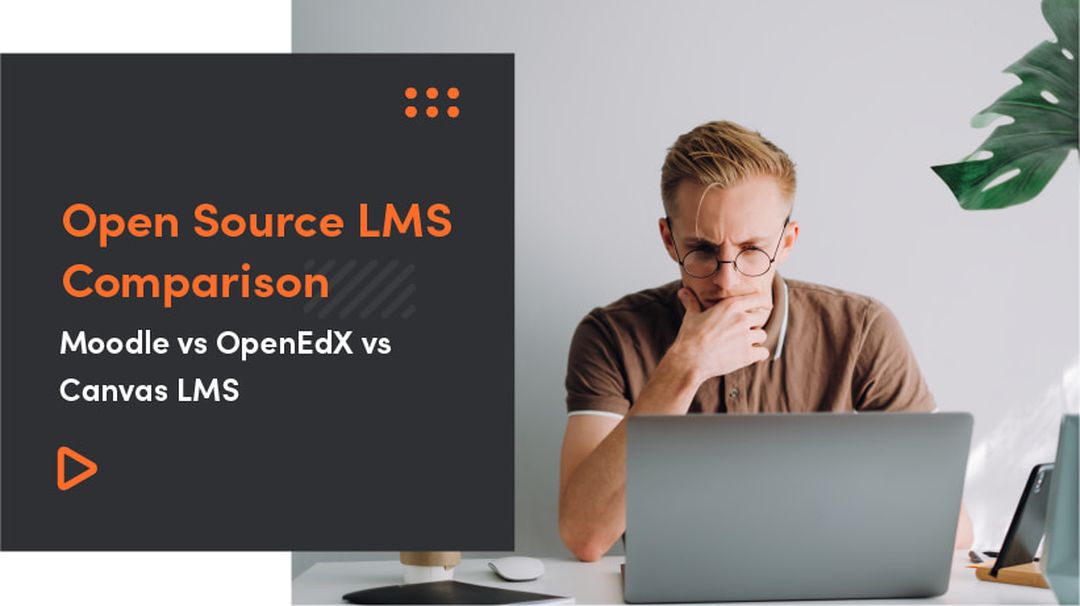LMS stands for Learning Management System and in simple terms, it is a suite of tools that work together to provide assessment, tracking, documentation, reporting learner progress and course management and a host of other functions for a digital learning environment. It is a means to get the full educational experience while not being physically present. Or in the case of institutions and educators, it is an LMS platform by which they can train, track student progress, assess student performance and educate learners outside a physical gathering.
Table of Contents
Learning Management System Comparison: What LMS suits your needs best?
But not all LMS are created equal. Just like buying a car, they will all get you from point A to point B but will do so very differently. While the overall functions remain the same, some will have more functionality and features or handle certain processes in different ways. So the choice of which to select for your use case would largely depend on what functions you want and how it's delivered.
We suggest the following logic to compare and eventually choose an LMS:
Choose the right deployment type of your LMS
At the top of our list of things to consider when selecting an LMS is to figure out how you would like it deployed. Do you have the resources to run it locally or within your own servers or do you want a more hands-free approach where all you need to consider is the actual use and implementation?
Cloud-hosted LMS
Not everyone wants to go through the hassle of configuring a production environment for their LMS, this can be due to a number of factors such as:
- A need for a fast and stable deployment
- Lack of technical knowledge or support staff
- Cost or affordability
- And others.
What cloud-based LMS service providers offer is the ability to deploy a fully functional LMS solution within a very short timeframe and at an affordable price. Due to the fact that there are no implementation and maintenance costs, they are ranked as the least expensive solutions for online training programs.
Examples:
Self-hosted LMS
But there are cases where you might need more control over the LMS itself. Or there is a strong desire to have the solution fun off the organization's own hardware. Self-hosted LMS are traditionally more expensive, but their price can be justified by the fact that they offer more customization and individualization than any other type, and they tackle scalability issues. Most of them can be integrated with other locally hosted products.
Open Source LMS Comparison based on Deployment

Choose the right feature-wise LMS
There are numerous open source Learning Management Systems (LMS) available, each with its own set of features and options. If you are looking to establish or integrate with an LMS, it's essential to know what to consider in an Open Source LMS.
To start with, there are certain core features that are present in almost all reliable LMS, which are crucial for smooth functionality. We have compiled a shortlist of these core components that should be present in a robust open-source LMS.
You can find more information on how to build a learning management system from scratch in this helpful blog post: How to build a Learning Management System from Sratch
CMS & branding
Top of the list is the ability to edit and manage content alongside being able to brand the LMS with your own unique branding. This customizes the LMS to one that is identifiable by your users.
Integrations
Not all LMS comes with everything right out of the box so to speak. There should be the ability to increase the power of your open-source learning management system even further through a range of LMS integrations that can make designing and delivering online learning even easier and more fun.
Learning modes
Different institutions, classes or even teachers have varying methods of teaching and a one size fits all solution to learning doesn't work for everyone. This is where learning modes such as Adaptive learning, Social learning, Blended/Hybrid learning come into play.
E-commerce
One of the key features of any LMS is the ability to monetize its content and courses. So a decent learning management system should include the ability to generate revenue.
mLearning
Not all students will be able to access courses from a pc but would still wish to learn even in transit or on the go. This is where mLearning comes into play, allowing for access on mobile devices and smartphones.
Learning Paths
The ability to dictate a strategic pathway in which content is systematically disseminated gives the students a simple progression by which to pick up content relating to the overall goals.
Certificates

Once a course is complete or at certain defined stages, the LMS should have the ability to give out certification of completion as a reward to the student.
Gamification/ Simulations technologies
One of the key ways to increase engagement and promote the completion of various tasks and activities is by adding gamification such as puzzles or quizzes to the course study. Teachers can even go one step further by integrating simulations to express certain ideas and scenarios to improve comprehension.
Assessment and Testing Technologies
Both the ability to progress to the next stage of a course or to graduate from a course depends on the comprehension of the subject matter. Hence a good LMS should include the ability to carry out assessments and tests as needed.
Audio/Video Conferencing tools
Distance learning is usually impersonal and "distant" but with the inclusion of conferencing tools into an LMS you take the learning experience to another level by allowing one-on-one or one-on-many video class sessions.
Learning outcomes technologies (Grading functionality)
At the end of every learning experience, there is usually a Grade to determine how a student has performed or the degree to which they comprehend the subject matter. Having a grading system gives a direct visual representation of this.
Social & collaboration technologies (chat tools)
A learning environment is always made better when the students are able to have social interactions with the instructor either on an individual basis or in a group setting and one of the ways of achieving this is through instant chat or messaging services within the LMS.
Benefits of an Open Source LMS
Using an open-source LMS comes with a number of advantages or benefits including:
Free of Cost
The most important benefit of an Open Source LMS is that it is available for free, especially its basic version. You can download the source code for free and install it on your own servers.
Unlimited Users
Open Source LMS can be scaled to a large number of users without incurring any license cost. You can add as many users in the system as you want and without paying extra charges for extra users.
Customization
Open-source LMS offers flexibility, as you can customise the design and add new features as per your need. In the case of Moodle, there are a lot of add-ons and plugins available which enable you to customise the software.
Helpful Community
Open Source LMS is typically managed by a vast online community of users and the support is largely forum based. The community users readily help in addressing queries and suggesting a solution. There are also a lot of resources and help guides available online to guide the users in case of need.
Risks of an Open Source LMS
On the flip side of things, there are a number of risks involved when running open-source software in general and an LMS in particular.
Not User Friendly
Open Source LMS, in most cases, can be extremely complicated to use, especially for beginners. The UI is usually complex and not user-friendly which makes it difficult to administer. Further, they tend to have an overly complex deployment procedure and it needs technical skills and knowledge to upgrade and customise the LMS.
No Technical Support
Unlike the commercial LMS, Moodle and other Open Source Learning Management Systems do not come with dedicated technical support. Most support is forum based, and it's often hard to find a solution within a stipulated time frame.
As the customization and administration of an Open Source, LMS is your responsibility, you have to do debugging and upgrading of software on your own. There are tutorials available on the internet, but it may take time to understand them and solve the problem. You will need to have a dedicated technical team for administration and support or you will need to hire someone to do it for you but it will again cost you money.
Hidden Cost of Deployment
Though an Open Source LMS does not have any license fee, there are other costs like setup and hosting fees, customisation costs, support and maintenance charges, and upgrade costs that you have to incur while implementing one. You have to manage the maintenance and support on your own or you have to hire someone to do it for you which will cost you money.
Need Technical Expertise
Open Source Learning Management Systems are not ‘out of the box solutions. Right from installation to deployment to administration and support, they need a dedicated technical team to manage all LMS activities. At many organisations, it can be difficult to have someone with dedicated time for LMS, especially with small IT departments

The Best Learning Management System open source
Moodle for online learning training courses
Moodle is a learning platform designed to provide educators, administrators and learners with a single robust, secure and integrated system to create personalised learning environments. With strong community backing, it is one of the worlds leading open-source LMS solutions.
Proven and trusted worldwide
Powering tens of thousands of learning environments globally, Moodle is trusted by institutions and organisations large and small, including Shell, London School of Economics, State University of New York, Microsoft and the Open University. Moodle’s worldwide numbers of more than 90 million users across both academic and enterprise-level usage makes it the world’s most widely used learning platform.
Highly flexible and fully customizable
Its strength as an open-source platform allows it to be customised in any way and tailored to individual needs. Its modular setup interoperable design allows developers to create plugins and integrate external applications to achieve specific functionalities. Extend what Moodle does by using freely available plugins and add-ons - the possibilities are endless!
OpenEdX
If you require massively scalable learning software technology then developers behind edx have created such a solution called OpenEdX. It is also the learning platform of choice for global organizations such as IBM, McKinsey and Microsoft.
Open edX provides a range of authoring tools to help educators create effective course materials and build vibrant online learning communities.
OpenEdX encourages active learning
Open edX encourages active learning which is a modular approach to learning through interaction. This approach uses sequences, videos and interactive exercises and allows instructors to teach by asking questions. And unlike traditional teaching, Open edX supports self-paced learning so learners can pause, rewind or even mute the instructor at any time.
When courses attract hundreds of thousands of students, grading work becomes a problem. Open edX supports instant feedback where the computer grades the exercises and students immediately receive their marks after answering each question.
Open edX provides companies and higher education institutions with a powerful platform to scale their education and training efforts. It is the only leading MOOC provider that is both a nonprofit and open source.
The platform itself is split into two distinctive applications:
- LMS: This is the learner-facing side of the platform, where learners can access and complete courses.
- Studio: Open edX Studio is the side of the platform accessed through a browser by course administrators, instructors, and course authors. This is where you can create, design, and manage your courses.
Canvas LMS
Canvas LMS is easy and flexible, so teachers can create courses that are engaging and effective. With built-in tools that make it easy to differentiate and scale great instruction, Canvas enables evidence-based teaching activities that actually increase student achievement.
Ease to use LMS
From the very beginning, Canvas was designed with users in mind, so its real power comes from its simplicity. In study after study, users of all abilities say the Canvas interface is clean, intuitive and easy to navigate. This minimises user frustration, reduces support costs and ultimately lets Canvas users focus on what’s truly important, whether that’s biomedicine, engineering, law or philosophy.
Created for evidence-based teaching
With built-in tools that make it easy to differentiate and scale great instruction, Canvas enables evidence-based teaching activities that actually increase student achievement. Whether traditional, standards-based or other types of grading, Canvas LMS has your back. Teachers can build learning objectives into their courses using Outcomes, and then using SpeedGrader, accurately and efficiently align grades on assignments and quizzes with specific outcomes using rubrics. SpeedGrader helps teachers provide rich, targeted feedback with annotations, use a rubric for scoring and providing individual scores on learning outcomes, and even use the device’s camera/webcam to provide video feedback to students.
Connected with many tools and apps
Canvas LMS integrates with your SIS, your AMS, and a seemingly endless list of educational technology tools and apps. In other words, you can keep using the tools you love, like Google for Education or Office 365, all within the single-sign-on (SSO) Canvas environment. It’s like a party in the cloud, and everyone’s invited.
In fact, unlike both Moodle and OpenEdX, Instructure has taken a cue from the corporate space and built a native cloud LMS, hosted by Amazon Web Services. Thanks to the Canvas Commons repository for sharing classes, modules, and assessments; the Canvas Network integrated platform for distributing face-to-face, blended, and online courses (Canvas Network); and the EduApps Center library of apps, Instructure offers a capable educational LMS and an attractive alternative to Blackboard.
Best Open source LMS feature comparison

Taking a closer look at the above table you will find that overall each open-source LMS is very comparable to each other with non-being a clear winner. This is because over the years the community behind each of these LMS has spent the time and effort to work out most of the issues and incorporate features that make them both more functional and better adapted to various use cases.
Features and Compatibility

Other notable mentions
Apart from Moodle, OpenEdX and CanvasLMS, there exist a few other open sources of LMS that is worth mentioning.
EFRONT
eFront is open source like Moodle, but unlike Moodle, there are paid and free versions. With the paid versions there is no need to pay installation or implementation fees as the software is hosted. For your money, if you choose the paid version you get social learning functionality, integration with eCommerce and the ability to create and award certifications.
COURSE SITES BY BLACKBOARD
CourseSites is a free version of Blackboard as is aimed at the education sector rather than corporate. You can create up to 5 different active classes or “course sites”, and the free package comes loaded with social learning, the ability to check performance and grades and includes a variety of media in your courses to make learning more engaging
DIGITAL CHALK
Digital Chalk touts itself as a “complete solution for creating and delivering online training courses. It has been designed with small businesses in mind and also comes optimized for eCommerce. It is a good alternative to Moodle.
SAKAI
Sakai is like Moodle in that it is open-source, however, unlike it, only a select group of developers can modify the code. It is geared towards education and is in continuous development with various partners and universities.
CHAMILO
Chamilo is open-source and provides training to over 9 million users. Instructors can choose the teaching method that works best for them and their training. Chamilo is easy to use and works on most mobile devices.
If you are into more business-focused open-source LMS then take a look at the following.
Totara
Totara Learning is an LMS that was developed in New Zealand for businesses that need to offer training in agile environments. Totara Learning is completely customizable, which allows you to create learning modules that are unique to your brand. Totara serves businesses that operate in education, financial services, manufacturing, and hospitality.
- A key benefit of the Totara Learning platform is that it’s built for businesses with unique features as multi-tenancy.
- Industry experts note Totara’s complexity and expense as its most prominent downsides.
- The platform is also perceived as difficult to use.
edloomio
The edloomio platform is an enterprise LMS that’s designed for internal training. Edloomio supports uploads of existing content for easy course creation. With edloomio, your data is kept safe on secure servers that comply with Europe’s strict General Data Protection Regulation.
- Industry insiders find edloomio to be very easy to use right out of the box.
- Unique features for internal training such as onboarding, compliance training, etc.
- The platform is fairly new.
- Premium support is not 24/7 available.
Open-source LMS Comparison Summary
Open-source LMS platforms can offer you the opportunity to create, deploy and deliver online courses.
Open Source LMS software offers a cheaper alternative to commercial LMS. They also offer greater flexibility to customise and personalise the LMS. But they also come with hidden costs of setup, hosting, maintenance and support. There is also an added responsibility for maintenance and support.
If you have a technical team in-house to support with installation, hosting, maintenance, support and upgrade activities, you can explore an Open Source or Free LMS.
In case you are looking for a hassle-free installation, maintenance and upgrade experience, Cloud LMS would be your best bet.
However, choosing the right Open Source LMS depends on your needs. You need to take into account features available in each open-source LMS as well as possible customization options that you need.