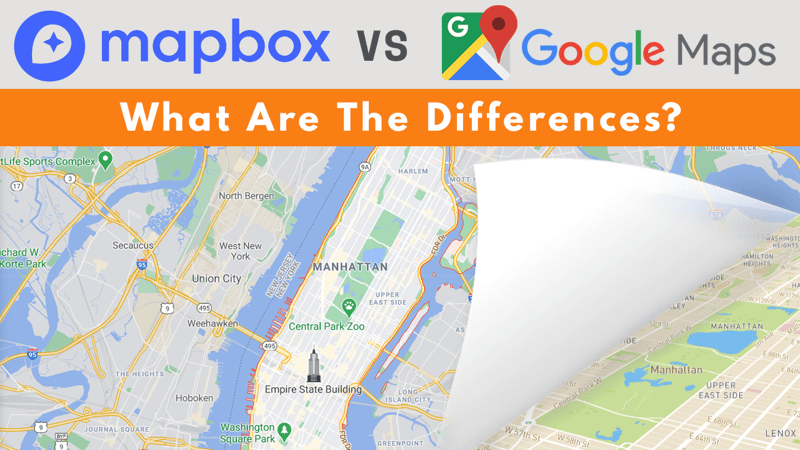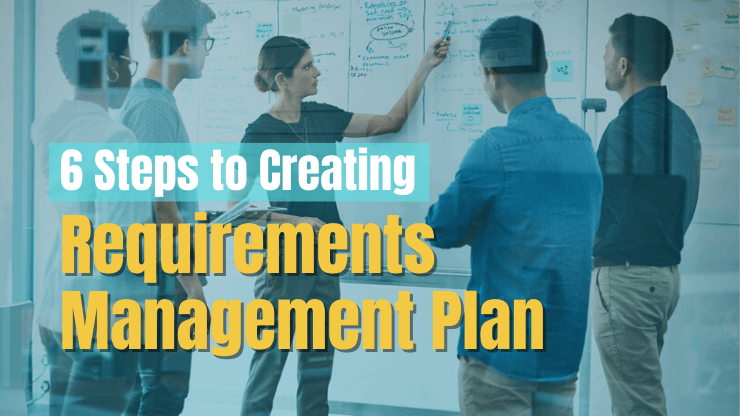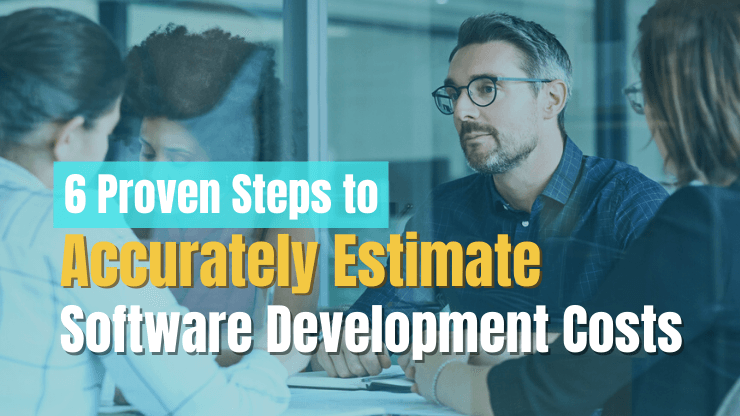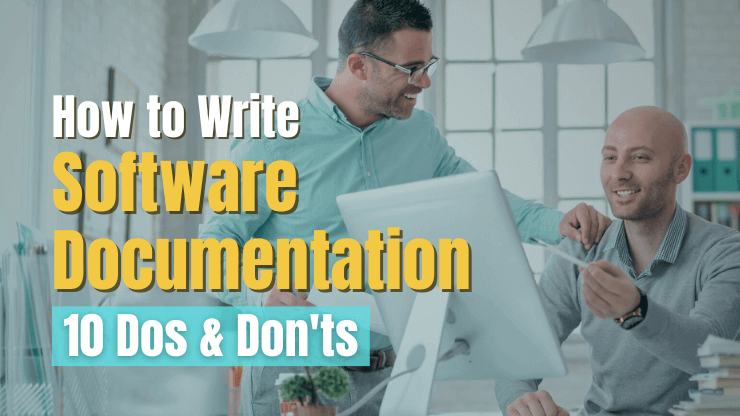For years Google Maps has been an unmatched map provider. However, in recent years a lot of other map APIs have introduced and they are giving Google Maps tough competition.
Is Mapbox better than Google Maps? The question is a bit tricky since it depends on the needs of your specific application and features. In this article, we will look closer at how Mapbox compers with Google Maps and where it has an edge.
What is Mapbox?
Mapbox positions itself as a comprehensive location platform empowering developers with tools to build highly customizable maps, navigation solutions, search functionalities, and data integrations. The company emphasizes performance, flexibility, and design control as core tenets.
Mapbox team is the creator and major contributor to multiple open-source mapping projects, including Mapbox GL-JS JavaScript library, MBTiles specification, the TileMill cartography IDE, the Leaflet JavaScript library, and the CartoCSS map styling language and parser.
The data is taken from open data sources, such as OpenStreetMap, Microsoft Open Maps, Wikidata, and data vendors for certain geographic areas.
Layers and features that come from OpenStreetMap, can be edited and added directly in OpenStreetMap and you will eventually see your changes reflected on your Mapbox map.
Who is Using Mapbox?
Mapbox gained popularity when Google decided to monetize its Maps API and raised its prices by more than 1,400%. This makes google maps API not the best option for many of the large companies and they start looking for other options.
Today, it continues to attract a substantial user base, including over 4 million registered developers and 40% of Fortune 500 companies. Apps such as Shopify, Snowflake, Facebook, Pinterest, Foursquare, DHL, DPDgroup, Grubhub, Instacart, and Airbnb are all powered by Mapbox.
Mapbox is also very popular with Business Intelligence and data visualization. That’s because Mapbox allows drill-down to progressively disclose data layers, from global boundaries to zip codes to points-of-interest with Mapbox GL.
Many uses chose Mapbox over Google Maps for its esthetics. Mapbox Studio is like Photoshop for maps where designers have control over everything from colors and fonts, to 3D features and camera angles, to the pitch of the map as a car enters a turn. This allows building beautiful experiences and drive engagement in consumer apps.
It is also very popular in automotive solutions, offering features like EV-specific routing and Mapbox 3D Live Navigation for immersive guidance. The introduction of MapGPT, an AI assistant with location intelligence, further enhances navigation capabilities, particularly for voice interaction.
How do Mapbox and Google Compare?
There are a lot of similarities between Mapbox and Google maps, and because of these similarities, we can compare both the services and see which can suit your business better according to your needs.
No doubt Google maps is the pioneer in the mapping industry and has been leading it for years, but as discussed above after changing its pricing structure companies are looking at other options also.
Let’s compare some of the major functionalities and features provided by Google Maps and Mapbox.
Customization/Theming
Both Google Maps and Mapbox support the idea of customization, but customization is the main strength of Mapbox.
Mapbox provides deep, granular control primarily through Mapbox Studio, a powerful web-based design interface often described as "Photoshop for maps". Studio allows designers and developers to meticulously adjust nearly every visual element. This includes modifying individual map layers, applying custom color palettes or creating unique themes using Look-Up Tables (LUTs), importing and utilizing custom fonts and icons, and even adding textures.
The Mapbox Standard style acts as a highly configurable foundation, offering intuitive controls for adjusting POI density, road network appearance (including direct color adjustments and beta support for styling high-definition roads), building extrusions (3D), terrain rendering, and atmospheric sky features.
Mapbox Studio also excels at integrating custom data; users can upload datasets (like Shapefiles, GeoJSON, CSVs) and style them as distinct vector tile layers within their maps. Styles created in Studio maintain compatibility across Mapbox SDKs for web (GL JS), iOS, Android, and embedded systems. While incredibly powerful, the extensive options available in Mapbox Studio can present a steeper learning curve compared to Google's approach.
Google Maps Platform approaches customization through its Cloud-based maps styling feature. The workflow involves creating map styles within the Google Cloud Console, associating these styles with specific Map IDs and allowing map styles updates across all platforms simultaneously without needing to deploy new application code. The style editor allows customization of nearly 100 individual map features, primarily by adjusting their visibility and color.
Google has continually improved this system, adding features like support for dark mode styles, the ability to import styles via JSON, customization of new road level details, zoom-level specific styling, and various UI enhancements to the editor. While significantly more flexible than Google's past offerings, the level of fine-grained aesthetic control is generally considered less extensive than that provided by Mapbox Studio.
Map Markers Features
One of the most useful features of online maps is the Map Markers. Business applications want to make it easier for the users as much as possible by adding different locations and markers depending on the app’s nature. Both Google Maps and Mapbox provide a map marker feature.
Mapbox allows marker implementation via Mapbox GL JS and mobile SDKs, offering flexible styling with custom images. However, using HTML markers for extensive styling can severely impact performance with large numbers. For managing numerous points, Mapbox GL JS has built-in clustering, and the Supercluster library offers advanced control. Mapbox's vector tile architecture is optimized for performance, especially with complex custom data, and Mapbox Studio provides integrated tools for data visualization like choropleth maps.
Google Maps Platform uses its Maps JavaScript API (recommending the performant AdvancedMarkerElement) and mobile SDKs for markers. To handle density, Google officially supports the @googlemaps/markerclusterer library , which groups nearby markers dynamically and allows customization. While clustering helps, performance can still be a factor with thousands of individual markers. For data visualization, Google offers a Visualization Library within the JavaScript API (including heatmaps) and promotes integration with BigQuery for more complex geospatial analysis.
Performance on both platforms depends heavily on the implementation method and the number of points rendered. While both use vector tiles, Mapbox's integrated Studio tools and vector-centric architecture may offer advantages for visualizing large, custom datasets directly on the map. Google relies on its well-established clustering library and directs users to powerful tools like BigQuery for advanced visualization needs.
Search Options and Providing Directions
Both Mapbox and Google Maps Platform provide robust search functionalities, including autocomplete suggestions and the ability to search by coordinates or place names.
Mapbox offers its Geocoding API for address-to-coordinate conversion and the newer Search Box API, designed as a comprehensive solution handling addresses, points of interest (POIs), categories, and even searching along a route. Mapbox primarily utilizes data from OpenStreetMap (OSM) and other partners, offering flexibility but sometimes resulting in less comprehensive POI coverage compared to Google in certain areas.

Google Maps Platform leverages its Geocoding API and the powerful Places API, which excels at finding places, retrieving detailed information (including AI-generated summaries via Gemini), and providing autocomplete suggestions, all backed by its extensive and accurate proprietary database of over 250 million places. Google also offers a dedicated Address Validation API. Both platforms operate on a pay-as-you-go model for search requests beyond their respective free tiers.
For directions and navigation, Mapbox provides a suite of specialized APIs tailored to different needs. The Directions API calculates optimal routes for driving, walking, and cycling, incorporating traffic awareness. The Matrix API efficiently computes travel times between multiple points, useful for logistics and analysis. For complex multi-stop journeys, the Optimization API finds the most efficient sequence. Additional tools include the Map Matching API for refining GPS traces and the Isochrone API for reachability analysis. Mapbox also offers Navigation SDKs for embedding turn-by-turn guidance into mobile apps and has a significant focus on the automotive sector, providing features like driver assistance, MapGPT integration for voice interaction, and immersive Mapbox 3D Live Navigation.

Google Maps Platform has consolidated its core routing capabilities into the modern Routes API, which replaces the older Directions and Distance Matrix APIs. The Routes API offers methods to Compute Routes and Compute Route Matrix calculating travel times/distances between multiple origins and destinations. It supports various travel modes, allows optimization for up to 25 waypoints, and leverages Google's real-time and predictive traffic data. Key integrated features include estimated toll cost calculation , eco-friendly routing options based on engine type , and the return of traffic-aware polylines. Google also provides a Navigation SDK for embedding its familiar navigation experience.
Mapbox vs Google Maps Pricing
Both of the services are free up to an extent and after that, they start charging. The pricing model for these APIs is a bit tricky, the pricing model of Google API is based on the usage or requests while Mapbox API provides different pricing options for individual users.
Mapbox Pricing
Mapbox's pricing model, despite its apparent complexity due to the number of distinct APIs, maintains a structure generally perceived as developer-friendly. It offers substantial free tiers for core map display services (web map loads and mobile monthly active users), which contrasts with recent changes in Google's model that might disadvantage users with high volumes concentrated on a single service. This retention of generous entry points for map visualization remains a significant draw for many developers.
Mapbox offers notably generous free tiers for its core map display services, allowing substantial usage before charges apply
- Maps SDKs for Mobile (iOS/Android): Up to 25,000 MAUs free per month.
- Mapbox GL JS (Web): Up to 50,000 map loads free per month.
- Directions API: Up to 100,000 requests free per month.
- Matrix API: Up to 100,000 matrix elements free per month.
- Temporary Geocoding API: Up to 100,000 requests free per month.
- Static Images API: Up to 50,000 requests free per month.
- Vector Tiles API: Up to 200,000 requests free per month.
- Raster Tiles API: Up to 750,000 requests free per month.
Once free tiers are exceeded, usage is billed per unit (typically per 1,000). Example rates for the first paid tier include:
- Maps SDK Mobile: $4.00 per 1,000 MAUs (for 25,001 - 125,000 MAUs).
- Mapbox GL JS: $5.00 per 1,000 loads (for 50,001 - 100,000 loads).
- Directions, Matrix, Optimization, Map Matching, Isochrone APIs: $2.00 per 1,000 requests/elements (for 100,001 - 500,000).
- Temporary Geocoding API: $0.75 per 1,000 requests (for 100,001 - 500,000).
Mapbox automatically applies volume discounts as usage scales through predefined tiers. The cost per unit decreases at higher monthly volumes. For instance, the Directions API rate drops from $2.00 to $1.60, then $1.20 per 1,000 requests as volume increases.
For larger usage volumes, Mapbox offers additional discounts through annual commitments, which typically require contacting their sales team. Average contract values reported by third parties suggest these can range significantly, averaging around $72,000 annually but reaching over $500,000 for large enterprises.
Basic support is through documentation and community forums, but paid support plans with guaranteed response times are available, starting at $50 per month.
Google Maps Platform Pricing
Google Maps Platform pricing uses a pay-as-you-go model, billing based on calls made to specific API SKUs. Pricing Tiers (Essentials, Pro, Enterprise) APIs and SDKs are now categorized into tiers based on functionality and customization level, each with its own free monthly usage cap:
- Essentials: Includes core functionalities like Dynamic Maps, Static Maps, basic Geocoding, and Routes Essentials. Free-Tier: 10,000 calls per month per billable SKU.
- Pro Offers advanced features like Address Validation, Nearby Search, Place Details (basic fields), and Routes Pro. Free Tier: 5,000 calls per month per billable SKU.
- Enterprise: Provides maximum control and specialized tools like Route Optimization (part of Cloud Fleet Routing), Photorealistic 3D Tiles, and advanced Place Details fields. Free Tier: 1,000 calls per month per billable SKU.
Usage beyond the free caps is billed per 1,000 requests. Standard rates for key SKUs include :
- Dynamic Maps (Essentials): $7.00 per 1,000 loads.
- Geocoding API (Essentials): $5.00 per 1,000 requests.
- Routes API - Compute Routes Essentials: $5.00 per 1,000 requests.
- Routes API - Compute Routes Advanced (Pro): $10.00 per 1,000 requests.
- Routes API - Compute Routes Preferred (Enterprise): $15.00 per 1,000 requests.
- Place Details: Pricing varies significantly based on the data fields requested (Basic, Contact, Atmosphere), ranging from approximately $17 to $30 per 1,000 requests.
A significant change in the 2025 update was the expansion of automatic, online volume discounts. Discounts typically start at 20% and can reach up to 80% for some products at very high volumes (extending up to 5,000,000+ monthly calls). This makes scaling more predictable for moderately large users without needing immediate sales negotiation. Negotiated agreements are still available for users with extremely high volumes (e.g., >10 million calls per month on a single SKU).
The 2025 pricing changes offer potential benefits for users leveraging a diverse set of GMP APIs, as they can utilize multiple free SKU caps. However, users whose primary usage was concentrated on a single API previously covered by the $200 credit might experience cost increases.
Careful monitoring of usage per SKU and utilizing the official pricing calculator are essential. The tiered pricing for APIs like Routes, based on requested features via field masks, adds another layer of complexity to cost management.
Pricing Comparison
The following table provides a simplified comparison of free tiers and starting pay-as-you-go rates for selected core services, based on the 2025 pricing models. Note that rates decrease with volume for both providers:
| Service | Mapbox Free Tier | Mapbox Rate (per 1k, starting) | Google Maps Free Tier (per SKU) | Google Maps Rate (per 1k, starting) | Google SKU Tier |
|---|---|---|---|---|---|
| Web Map Loads (Dynamic) | 50,000 loads | $5.00 | 10,000 loads | $7.00 | Essentials |
| Mobile Map Usage | 25,000 MAUs | $4.00 / 1k MAUs | Unlimited (SDKs free) | $7.00 (if using Dynamic Maps SKU) | Essentials |
| Geocoding Requests | 100,000 reqs (Temp.) | $0.75 | 10,000 reqs | $5.00 | Essentials |
| Directions/Routing (Basic) | 100,000 reqs | $2.00 | 10,000 reqs | $5.00 | Routes Essentials |
| Directions/Routing (Advanced) | 100,000 reqs (Directions) | $2.00 | 5,000 reqs | $10.00 | Routes Pro |
| Matrix Requests/Elements | 100,000 elements | $2.00 | 10,000 elements | $5.00 | Routes Essentials |
Mapbox's pricing structure, characterized by substantial free allowances for core map display (web loads/MAUs), may prove more economical for applications where the primary cost driver is visualization rather than intensive backend API calls. An application with high map viewership but relatively few searches or routes might remain within Mapbox's free limits longer. While Google's mobile SDKs are free for basic use , activating features like dynamic map styling quickly incurs charges against the relevant SKU, which has a lower free cap (10k for Dynamic Maps).
Conversely, Google's 2025 expansion of automatic online volume discounts up to 5 million+ calls simplifies achieving cost reductions at scale for moderately large users, potentially reducing the need for immediate negotiation compared to past structures or Mapbox's model (though Mapbox also features automatic tiers). However, the introduction of Google's tiered SKU system (Essentials, Pro, Enterprise) and feature-dependent pricing within APIs like Routes (based on field masks) adds complexity.
Developers must now be more diligent in managing exactly which data fields or features they request to control costs effectively, an overhead less pronounced in Mapbox's generally more straightforward per-API-call pricing.
Conclusion: Mapbox vs Google Maps
While both Google Map and Mapbox APIs are providing great features and functionalities to the users, although it is difficult to give a verdict about which API is better than the other.
Choose Mapbox if:
- Unique map design and deep branding integration are top priorities.
- Robust offline map functionality is a critical requirement.
- The project intends to heavily leverage OpenStreetMap data or requires seamless integration and styling of significant custom geospatial data.
- Cost sensitivity is high, particularly for applications with very high map display traffic (web loads or mobile users) relative to backend API calls.
- Development involves specialized automotive navigation features or requires fine-grained control over the navigation experience.
Choose Google Maps Platform if:
- Access to the most comprehensive and globally consistent POI data and Street View imagery is essential.
- Ease of use, rapid development, and a familiar interface are primary concerns.
- The application relies heavily on accurate real-time traffic data and advanced routing features like toll calculation or eco-friendly routing.
- There are plans to leverage advanced geospatial analytics within the Google Cloud ecosystem (BigQuery) or integrate location-aware AI features.
- The brand recognition and trust associated with Google Maps provide value.
- Predictable scaling through automatic volume discounts for moderate-to-high usage across multiple APIs is desired.
Both Mapbox and Google Maps Platform are great map platforms, each having carved out distinct strengths and strategic directions. Mapbox continues to champion customization and developer flexibility, while Google Maps leverages its data supremacy and cloud integration to offer comprehensive, intelligent location services. The recent pricing adjustments, particularly by Google, necessitate a careful re-evaluation of costs based on specific usage patterns.
Ultimately, the "better" platform is subjective; the optimal choice hinges on a thorough assessment of project needs, budget constraints, desired user experience, and long-term technical strategy. Utilizing the available free tiers and pricing calculators offered by both providers is strongly recommended before making a final commitment.