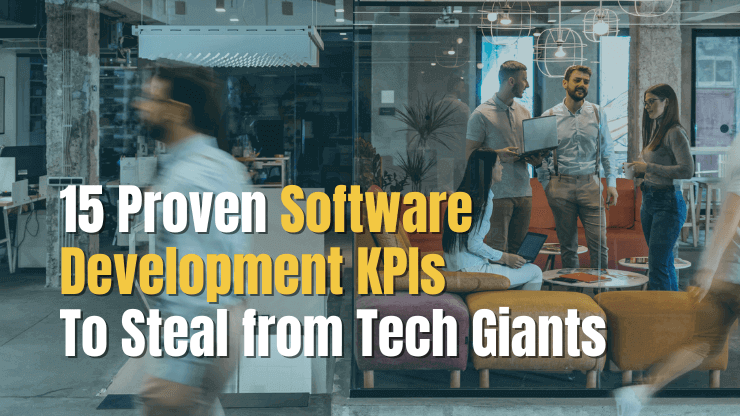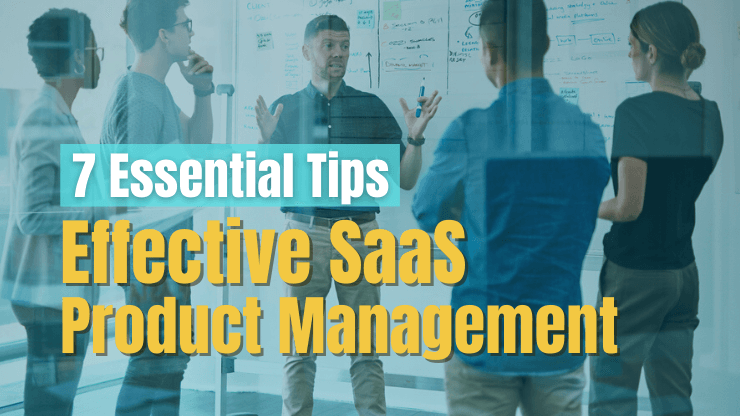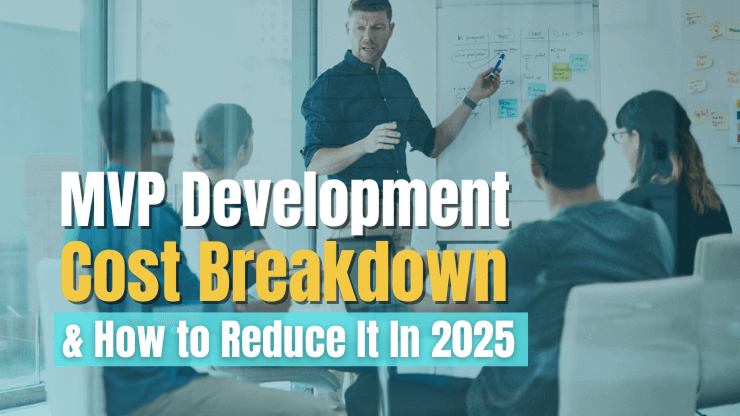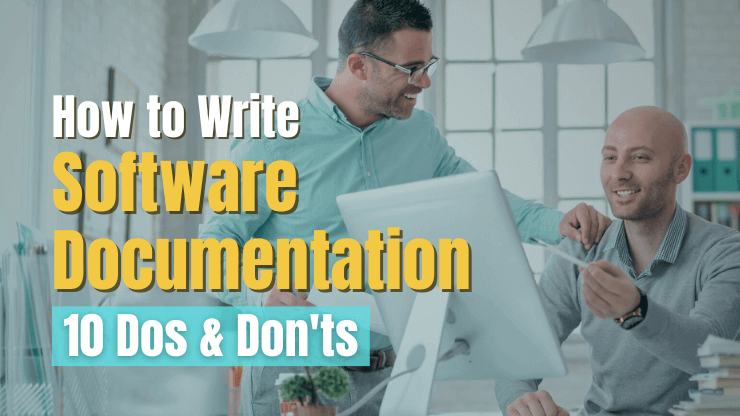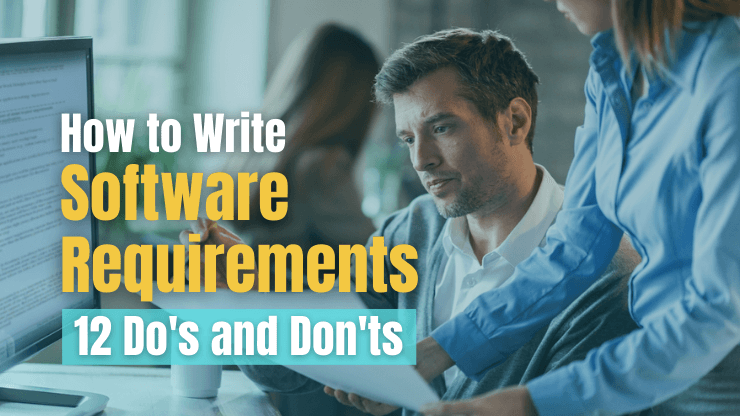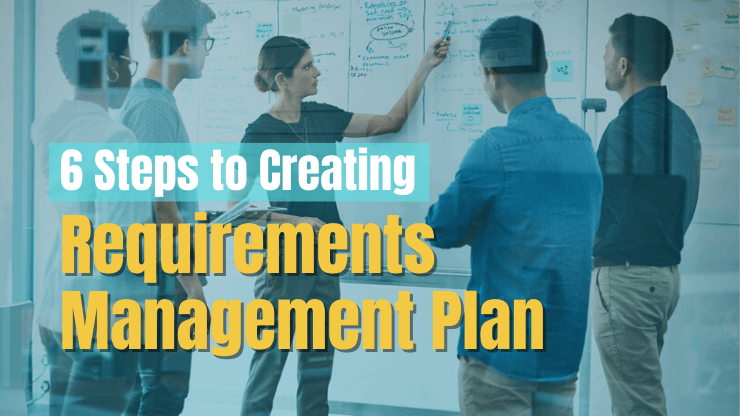Writing a software requirements specification (SRS) is a critical step for any successful project, as 70% of IT project failures are due to poorly written requirements.
In this article, we’ll take you through 7 simple steps to create a successful software requirements specification and provide a template to eliminate any guesswork. By the end of this article, you’ll know exactly how to nail your SRS and how to set your next software project up for success.
What is a software requirements specification (SRS) document?
A software requirements specification (SRS) document is a document that outlines the detailed functional and non-functional requirements of a software product. It serves as a communication tool between stakeholders and developers, providing a clear description of the system’s components and how they interact.
The SRS document is central to the development process, guiding the development of the software system and helping to ensure that the resulting product meets the user’s needs.
Who should create an SRS?
Software requirement specifications are typically created by project managers or business analysts working in collaboration with the product stakeholders, such as customers, developers and testers.
When should you create an SRS?
An SRS should be drafted during the planning stages of a software development project. It may be the right time to draft an SRS when:
- A new software system is being developed
- An existing software system is being modified
- A software project is initiated and the scope of the project is being determined
- A requirements management plan is being developed
- An RFP is being drafted to source a software vendor
7 Easy Steps to Nail Your Software Requirements Specification
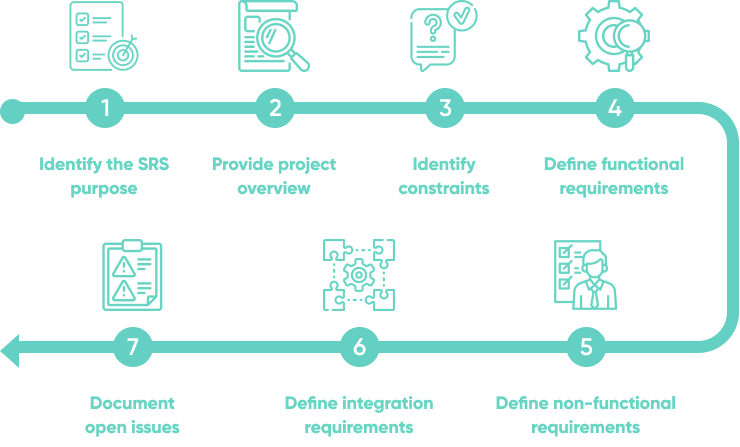
An SRS is critical to the success of a software project because it acts as the blueprint that guides development of the software. Without an SRS, you’ll not only waste a lot of time, but there is also a significant risk of the software not meeting the project’s goals.
To avoid these risks and start nailing your SRS process, you should follow the 7 steps outlined in this section.
Identify the purpose of the SRS
The first step to drafting an SRS document is to identify its purpose. In general, an SRS should provide a software development team with a clear understanding of the system’s functional and non-functional requirements.
However, it’s a good practice to be more specific and identify exactly what the SRS will be used for and who the audience will be. Consider questions such as:
- Is the SRS intended for internal or external use?
- Is the SRS intended to act as an addendum to another document like a Scope of Work (SOW) or a Request for Proposal (RFP)?
- Who is the intended audience of the SRS?
Example:
The purpose of this Software Requirements Specification (SRS) document is to provide clear and concise requirements for an online booking solution for beauty salons. This SRS will be used by vendors to understand the scope of the project, prior to submitting a proposal in response to the Request for Proposal (RFP).
Read More:
Provide an overview of the software project
Now that you’ve identified the purpose of the SRS document, you should draft a short description of the software project. Specifically, you should include:
- Project overview: Describe your project from a high-level, including a short description of the key software components and information about each of your end user groups.
- Team members: Document a list of the roles and responsibilities of each team member, including everyone from your development teams, management, product teams, and other stakeholders.
Example:
This project is to develop a web application online booking solution for beauty salons. It will provide an easy way for customers to book appointments online and allow salon owners to manage their businesses more efficiently. The end-users of this system will be customers and salon owners.
Team members for this project include:
| Role | Name | Responsibilities |
| Project manager: | ||
| Project sponsor: | ||
| Product manager: |
Identify assumptions
Identifying assumptions is a key part of the SRS process. Generally speaking, assumptions are things that are taken as true, even though they have not been tested or verified. It is likely that every member of your project team is making one or more assumptions about the project.

It’s a good idea to survey all stakeholders about the project and document any assumptions they are making. This will help you to:
- Turn assumptions into system requirements that will be documented in your software requirements specification.
- Make changes to the project’s scope, delivery schedule, or budget based on the assumptions
- Align stakeholders on areas of the project that have conflicting assumptions.
Example:
| Assumption | Action to take |
| The project will be completed by the end of Q4, so that it can be delivered to stakeholders at the annual review meeting. | Adjust the formal project schedule to ensure delivery by the end of Q4. |
| The project manager will split their time 50/50 between this project and other work. | Work with the development team to ensure this staffing will be sufficient, and if not, adjust the project’s schedule. |
| The system will integrate with the company’s existing CRM. | Add a non-functional requirement to address this. |
Define functional requirements
Functional requirements are at the heart of software requirements specifications. They should define the specific functions that the system must perform in order to satisfy the customer’s needs.
Here are a few tips for writing effective functional requirements:
- Write in the form of user stories: User stories are typically written in the format of: As a [role], I want [feature] so that [benefit]. This allows the requirements to be written in a way that is easily understood by all stakeholders. By capturing the perspective of the end user, user stories can help to ensure that the software interfaces are designed to meet the user’s needs.
- Break requirements down: Each requirement should only cover a single, specific action that a user needs to take. Complex or multi-step actions should be split up into multiple requirements to simplify the process of writing test cases.
- Make sure they are measurable: Functional user requirements should be measurable so that you can track progress and measure success. Make sure that each requirement is quantifiable and can be tested in a meaningful way.
- Keep them simple and concise: Be sure to keep your requirements as simple and concise as possible. Use clear language and avoid jargon. A good way to achieve this is to initiate a formal peer review process of all requirements.
- Don’t include implementation strategies. Requirements should be written in terms of what the system needs to accomplish, not how it should be implemented.
- Prioritize requirements: Mapping each requirement to a priority can help the development team understand what items are most important. We recommend you use a method such as MoSCoW to sort your requirements by Must Have, Should Have, Could Have, or Won’t Have.
Examples:
- As a salon owner, I want to be able to create a profile for my salon where I can enter my services, pricing and availability.
- As a salon owner, I want to be able to accept bookings from customers, who will be able to view my services and availability.
- As a salon owner, I want to be able to send automated reminders and confirmations to customers when they book with my salon.
- As a salon owner, I want to be able to track customer bookings and payments to manage my business more effectively.
Read More: How to Write Software Requirements - 12 Do's and Don'ts
Define non-functional requirements
Nonfunctional requirements are just as essential in a software requirement specification document as functional requirements. Without non-functional requirements, a system may be built that does not meet the core expectations of stakeholders from a security, quality, or reliability perspective.
Work with your software engineering team to lay out requirements that address:
| Security | Will you be storing PII or other sensitive data? Does your company have any specific security standards that should be adhered to? |
| Capacity | What kind of data storage requirements do you have? Do you expect your needs to change over time? |
| Compatibility | What are the minimum hardware requirements? What are the technical limitations that should be considered? Are there any specific external interface requirements? |
| Reliability | Do users need 24/7 access? What are the acceptable down times for your system to still meet a user’s basic needs? |
| Scalability | What is the maximum load that should be able to be handled? Consider both data and user traffic. |
| Usability | Are there specific UX standards that should be followed? Also consider ADA accessibility. |
Examples:
- The web application must be secure, with robust authentication and encryption.
- The web application must be accessible from all major web browsers.
- The web application must be able to handle 100k users per month.
Define integration requirements
Rarely does a software system stand completely on its own. You may need to integrate with your existing tech stack, augment its functionality by integrating it with new tools, or even build in a certain degree of flexibility to allow for additional integrations in the future. Integration requirements should define:
- How the software should interface with other software systems
- How data should be transferred between systems
- Any specific data security requirements for integration with other software systems
- Tech stack architecture requirements
Examples:
- The web application must integrate with customer relationship management (CRM) systems to allow salon owners to track customer interactions, such as bookings, cancellations, and customer service inquiries.
- The web application must integrate with third-party calendar systems to allow customers to view available appointment times in real-time.
Document any open issues
The last step in the SRS process is to document any open issues related to your project. Open issues are any unresolved topics or questions that need to be addressed in order to successfully build the required software solution. These could include:
- Questions about the scope of the project
- Requirements that need to be clarified or further defined
- Discrepancies between requirements, assumptions, or other documentation that need to be addressed
- Areas that need further research or analysis before development begins
Documenting open issues is important because it will help to alert stakeholders to work that still needs to be completed. It can also be helpful to share these open issues with developers or potential software vendors so they can understand what still needs to be refined before development begins.
Examples:
- Project risks have not yet been fully assessed.
- Requirements need to be prioritized.
Get the software requirement specification (SRS) template
Ready to download the SRS template for yourself? Get your own copy here!
SRS best practices
SRS documents can come in many forms, from ultra-simplistic to robust and thorough documentation. Regardless of the path you take for your own SRS, we recommend that you use these best practices to maximize the impact of your SRS:
Map out a tech stack diagram: A tech stack diagram can be used to provide a visual representation of the technical components used to create a software system. Including such a diagram in an SRS can provide a more comprehensive view of the system's architecture and help to identify potential areas of improvement. Additionally, it can help to identify potential conflicts between different components and pinpoint areas where more detailed requirements may be needed.
Build a use case diagram: A use case diagram is a graphical representation of the interactions between a user and a system. It is used to identify the primary functionalities of the system and how the user interacts with it. Use case diagrams can be used in an SRS document to provide a clear view of the system's main functions and the user's objectives in using it.
Include your SRS in a broader requirements management plan: An SRS can be used in a requirements management plan to provide a clear understanding of the functional and non-functional requirements for a software system. This document can be used as the basis for a project plan, to ensure that all stakeholders have a shared understanding of the system requirements.
Utilize user personas: Personas can provide the development team a better understanding of the user’s goals and objectives, as well as their pain points and frustrations. This insight can help ensure the final product meets the user’s needs and is more likely to be adopted.
Conclusion
Writing a software requirements specification document is essential for the success of any software project. By following the 7 steps outlined in this article, you can create an effective SRS that will set your software project up for success.
If you're looking for help drafting a technically-sound set of requirements, consider utilizing our software development consulting services. We can help you evaluate your business needs and turn them into a detailed set of software requirements that will set you up for a successful development process.
Or, leverage our end-to-end software product development services, where our team will help you plan, design and build a great software product without any headache. Don’t hesitate to contact us for a no-strings-attached consultation.