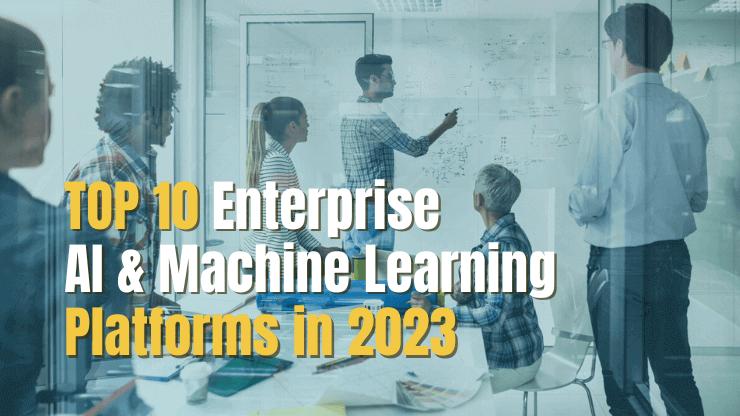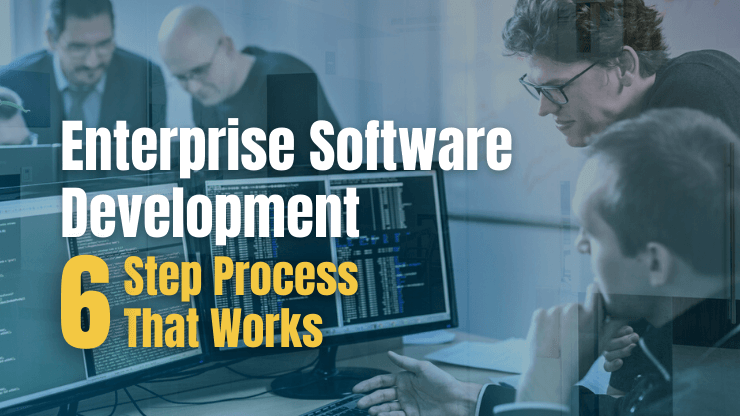With the average development cycle for enterprise software spanning 12 to 36 months and companies often retaining these systems for upwards of 10 years, it's evident that UI design choices in enterprise environments are long-term commitments.
The stakes are exceptionally high; mistakes in the design process can confuse users, hamper their productivity, and require expensive software development processes to fix. In this article, we will dive into the primary challenges and outline 7 essential strategies to ensure an enterprise application UI design outcomes that contribute to sustained business success.
What are the most common enterprise UI design challenges?
Enterprise UI refers to the design of user interfaces specifically for enterprise applications. This area presents unique challenges, often amplified by the scale and complexity of the environments in which these applications are used. Here are five common challenges that designers face when creating UIs in an enterprise environment.
- Complexity management: Enterprise applications typically handle complex processes and data, which can lead to cluttered and overwhelming user interfaces. Designers must find ways to simplify interactions and present information in a clear, digestible manner.
- Integration with existing Systems: Many enterprise applications need to integrate seamlessly with existing systems and software. This integration often imposes design constraints, affecting the UI's flexibility and the user experience.
- Security and compliance: Adhering to strict security protocols and compliance requirements can impact the design process. Designers must ensure that the UI facilitates secure interactions and data handling while remaining user-friendly.
- Consistency across platforms: Ensuring a consistent user experience across various platforms and devices is crucial. This includes maintaining uniformity in design elements, workflows, and responsiveness across desktops, tablets, and smartphones.
- Localization and global adaptation: Enterprise applications often serve a global user base, requiring UIs that can adapt to different languages, cultural norms, and legal requirements. Designers must create interfaces that are not only multilingual but also culturally relevant and compliant with local regulation.
Key principles of a good enterprise UI design
In enterprise environments, the user interface (UI) plays a crucial role in how effectively individuals interact with the application. Good enterprise UI design enhances productivity, reduces errors, and ensures a smooth user experience. Here are key principles to consider when designing a UI for enterprise applications:
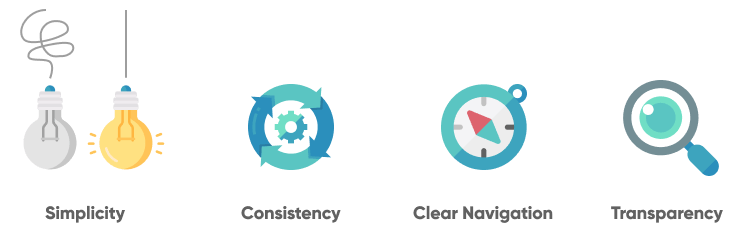
- Simplicity: The interface should be clear and straightforward, avoiding unnecessary complexity. Users should be able to understand how to use the application without extensive training. Simple design helps users focus on their tasks without being distracted by the UI elements.
- Consistency: Consistency in design elements such as colors, fonts, and layout across all screens along with consistent terminology helps users learn the application quickly and reduces confusion.
- Clear navigation: The design should include an easily accessible menu, with strategically labeled features that enable users to swiftly navigate throughout the platform..
- Transparency: Whatever action users perform, they should know that, for example, the conversation is encrypted, or that chat is private. Use simple language to avoid misunderstanding.
Why does enterprise application UI design matter?
Enterprise application UI design plays a crucial role in enhancing the functionality and effectiveness of business software. Unlike consumer applications, enterprise applications serve specific business needs and are deeply integrated into organizational workflows. The design of these interfaces can greatly impact productivity and operational efficiency.
Here are three key ways in which UI design is critical for enterprise software:

- Ensure usability: A well-designed UI makes the application accessible and easy to use for all levels of users within an organization. This is essential because enterprise applications often serve a diverse group of users, from experienced employees to new hires who are completely unfamiliar with the processes. Ensuring that the application is user-friendly minimizes training time, reduces frustration, and improves adoption rates.
- Simplify workflows: Enterprise applications typically involve complex processes that can be made easier with a well-thought-out user interface design. A good UI organizes the workflow in a logical, intuitive manner, making processes clear and easy to follow. It reduces the number of steps needed to complete a task, automates repetitive elements, and highlights areas of action, thereby saving time and reducing the likelihood of user errors.
- Increase productivity: When a UI is cumbersome or confusing, it slows down users, leads to errors, and often forces users to find workarounds that may compromise data integrity or process efficiency. By reducing the cognitive load and minimizing the need for manual input, a good UI allows employees to focus more on strategic tasks rather than navigating the software.
7 Essential enterprise application UI design strategies
After delving into the common challenges and key principles of enterprise level UI design, it becomes clear that robust enterprise design systems are vital for contemporary applications. To improve user experiences and boost productivity, here are seven essential UI design strategies for enterprise applications:

Align business leaders on UI design goals
Aligning business leaders on UI enterprise design goals is the foundational step in ensuring the success of enterprise application projects. This process starts by clearly defining what the UI needs to achieve in terms of business objectives, user experience, and technological capabilities. Engaging leaders early in the design process helps to establish a shared vision and set realistic expectations.
It's important to involve stakeholders from different departments to gather diverse insights and priorities, which can then be harmonized into a cohesive design strategy. Effective communication is key here.
UI design goals could look like:
- Enhance user efficiency by minimizing clicks and integrating automation to reduce manual data entry and errors.
- Improve data visualization by implementing intuitive dashboards with real-time business intelligence.
- Enhance accessibility with features like screen reader support, adequate color contrast, and keyboard navigation.
Leverage established design patterns
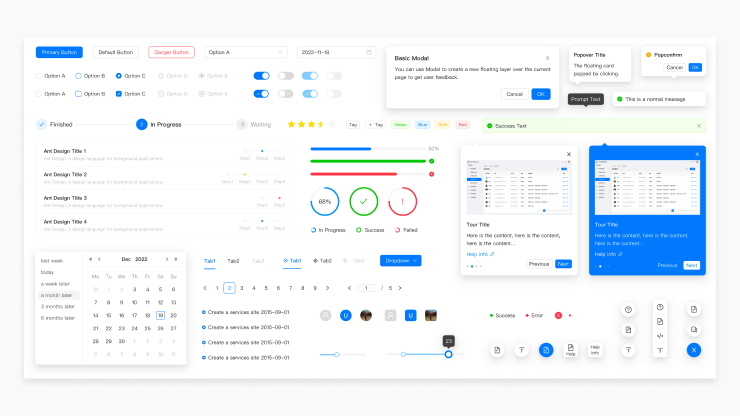
When developing the UI for enterprise applications, leveraging established design patterns such as ready-to-use UI components, standardized interaction schemas, and common visual layouts is essential for ensuring efficiency, consistency, and user adoption. These design patterns are not just stylistic choices but are strategic tools that can:
- Improve application adoption: Familiarity in design enables users to recognize patterns from previous experiences, reducing the learning curve and minimizing resistance to new software. When users intuitively know where to find features and how to interact with an application, they are more likely to use the application effectively and consistently.
- Increase reliability: Established design patterns are proven solutions to common design challenges, refined through extensive use and testing in various scenarios. Implementing these patterns helps developers avoid pitfalls that can lead to bugs or usability issues, thus enhancing the application's stability. This reliability is crucial in enterprise environments, where software malfunctions can cause significant disruptions in business operations.
- Speed up development: Developers can implement complex functionalities using pre-designed and pre-coded elements without starting from scratch. This not only reduces the time spent on coding and debugging but also allows teams to focus more on meeting specific business requirements and innovating on features that add unique value.
- Reduce long-term support requirements: These libraries often come with support and updates, which means that the application can be kept up-to-date with the latest design trends and technologies without additional research and development effort.
Design for longevity
Designing for longevity is crucial in enterprise UI design because these systems are foundational to large-scale operations and are often subject to significant investment in terms of time, resources, and capital. A UI that can stand the test of time reduces the need for frequent overhauls, minimizes disruption to users, and ensures consistent performance as business needs evolve. To prioritize longevity during your next enterprise UI design project:
- Use a modular design: Build the UI with components that can be updated independently. This allows individual parts of the UI to be modified or upgraded without impacting the overall system.
- Implement an enterprise design system: Embrace a fully integrated design system that provides a cohesive set of design principles, reusable components, and standard guidelines across your enterprise’s entire digital landscape. This system supports not only visual and functional consistency but also ensures that all elements work seamlessly together, enhancing the interoperability with other internal tools and platforms.
- Plan for extensibility: Design with future expansion in mind, accommodating potential new features and integrations. This foresight prevents the need for major redesigns as the business and technology landscape changes.
Provide intuitive access to data and reporting
In enterprise UI design, providing intuitive access to data and reporting is essential for supporting efficient decision-making and enhancing user productivity. This requires a delicate balance between maintaining a clean, uncluttered interface and offering the comprehensive functionality that enterprise users need to perform their tasks effectively. Here’s how designers can strike this balance:
- Prioritize clarity and accessibility: Position key data points and frequently used tools in prominent, easily accessible spots within the interface to reduce the time and effort required to locate essential information.
- Streamline navigation: Leverage traditional design tools and strategies, designing the navigation to be intuitive, allowing users to find required data with minimal clicks or interactions. This reduces cognitive load and speeds up the retrieval of information.
- Integrate customizable features: Include customizable dashboards and real-time data updates to allow users personalized and immediate access to the data they need most, catering to diverse user preferences and enhancing individual efficiency.
Allow customization based on user roles
In enterprise environments, different user roles often require access to varying levels of data and functionality. Allowing customization based on user roles is a critical strategy in enterprise UI design, ensuring that the interface is as relevant and efficient as possible for each type of user. This tailored approach not only improves user experience but also enhances security by limiting access to sensitive information according to role-specific permissions.
- Role-specific dashboards: Implement customizable dashboards that users can modify to fit their specific needs and daily tasks. This ensures that each user has quick access to the most pertinent information and tools, enhancing productivity and focus.
- Configurable access controls: Design the UI to accommodate configurable access levels. This allows administrators to set permissions that align with the responsibilities and clearance of different roles, thereby safeguarding sensitive data and optimizing the application’s utility across the organization.
- Personalized workflow options: Offer users the ability to adjust workflows and interface layouts to better suit their individual job functions. Personalization can lead to a more intuitive use of the application, reducing cognitive load and increasing job satisfaction.
Plan for non-linear flows
In enterprise applications, where complexity is commonplace and user roles vary widely, designing for non-linear workflows is crucial. This approach accommodates the diverse working styles and problem-solving methods of advanced users, similar to experienced Excel users who have developed personalized techniques over years. By crafting interfaces that support these non-linear flows, you empower users to navigate and interact with the system in ways that align best with their tasks and preferences.
To support this flexibility, adaptive user interfaces are key. These UIs dynamically adjust based on a user’s past actions or preferred workflows, enhancing both efficiency and satisfaction. Additionally, incorporating contextual functionality, which only presents options relevant to the user's current context or task, helps reduce clutter and focus attention where it's needed most.
PRO TIP: Explore integrating AI and ML to enhance non-linear workflows further. These technologies can automate routine tasks and predict user preferences using historical data. AI can also provide intelligent suggestions to streamline complex processes. By dynamically adapting the UI, AI and ML offer a personalized and efficient user experience that evolves with the user’s needs and habits.
Read More: 12 Enterprise AI Trends Dominating the Market in 2024
Invest in training and onboarding support
As enterprise UIs often incorporate complex functionalities tailored to specific business needs, providing robust support and education can significantly enhance user competence and confidence. This investment in training helps ensure that all users can leverage the full capabilities of the application, ultimately driving productivity and satisfaction across the organization. A few of the most common approaches include:
- Comprehensive training materials: Develop a range of training resources, including manuals, video tutorials, and interactive guides, that cater to different learning styles and paces. This allows users to learn in a manner that best suits their preferences and needs.
- Interactive onboarding sessions: Offer live onboarding sessions that include walk-throughs of the application's key features and workflows. These sessions should be interactive, allowing new users to ask questions and receive real-time feedback as they familiarize themselves with the interface.
- Continuous learning opportunities: Establish a schedule of ongoing training sessions to cover more advanced features or updates to the application. Providing continuous learning opportunities helps keep all users up to speed and fully proficient with the system.
PRO TIP: Following the launch of a new application, certain users will quickly become adept and emerge as "power users." Utilize these individuals to lead training sessions, uncover unique use cases, and promote the adoption of advanced features. Their expertise and enthusiasm can significantly enhance overall user engagement and proficiency with the application.
Read More: Custom Enterprise Software Development - 7 Tips for Success
Work with an experienced enterprise software team
If you're looking for enterprise software design services, our enterprise web application development company will partner with you to build a comprehensive strategy to meet your business needs. We'll assist you in selecting the most suitable technologies, seamlessly integrating them into your existing tech stack, and delivering a user-ready, enterprise software solution.

Conclusion
The success of enterprise applications hinges on strategic UI design and effective user training. By aligning business leaders around clear UI goals and leveraging the insights of power users, organizations can enhance both the usability and adoption of their applications. These practices not only streamline operations but also boost overall productivity and user satisfaction within the enterprise.

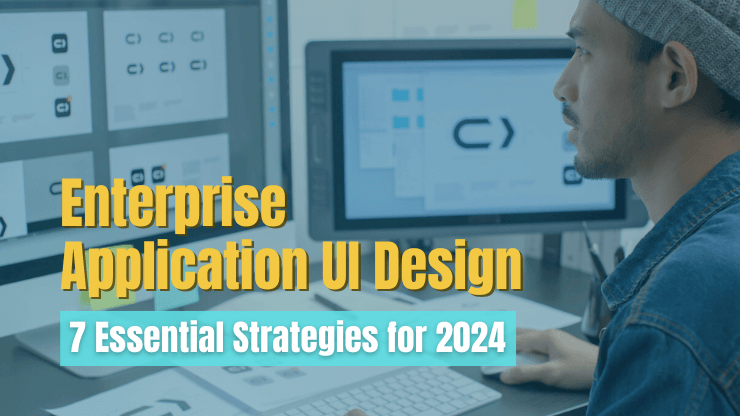
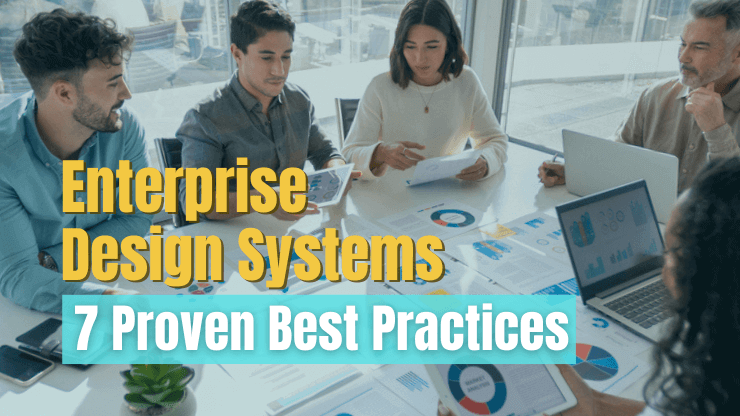

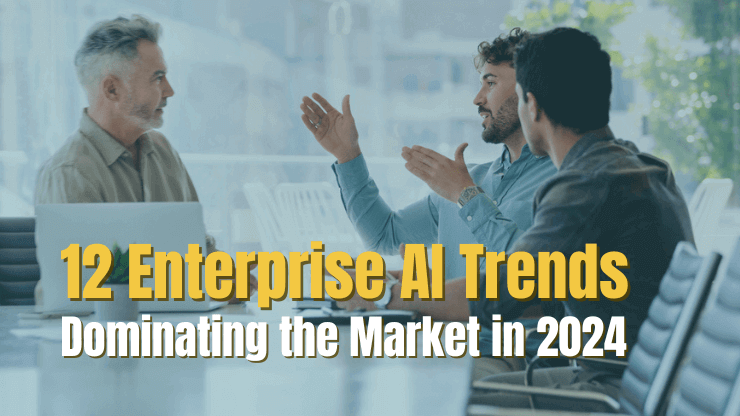
![2024 Guide to ChatGPT Enterprise [Benefits, Risks & More]](/uploads/blog/chatgpt-enterprise/chatgpt-enterprise.png)