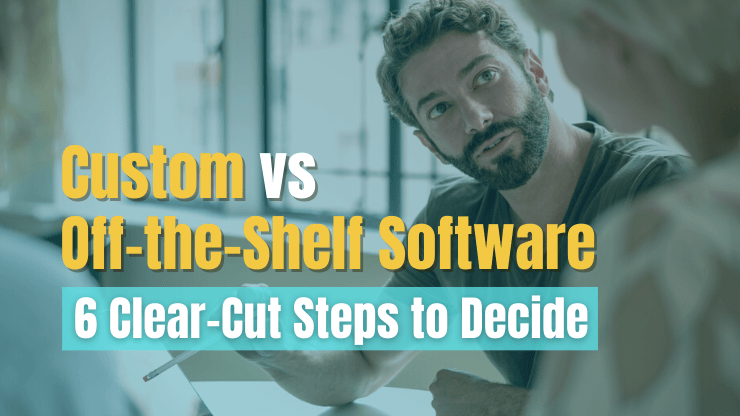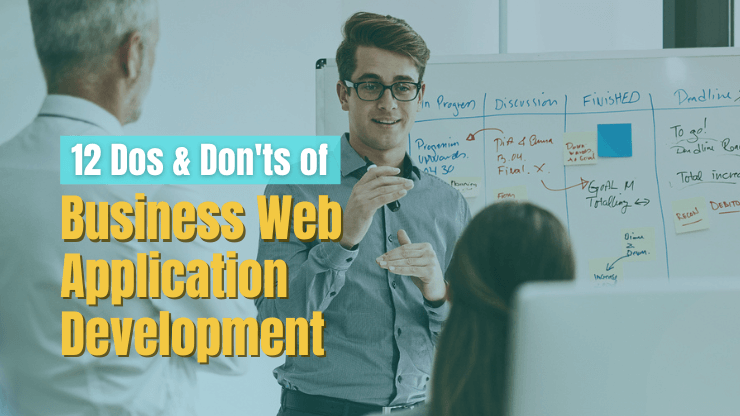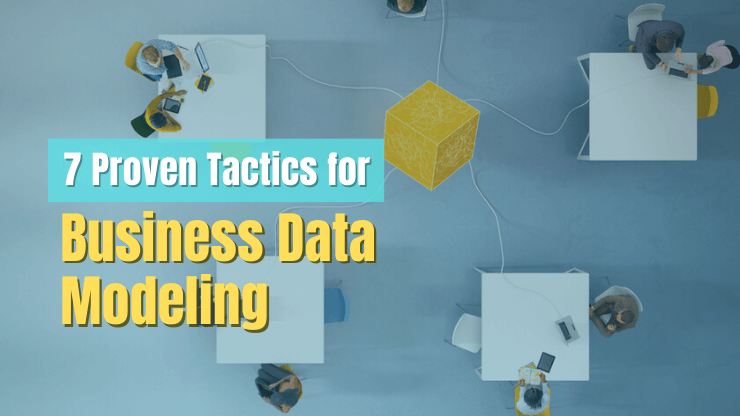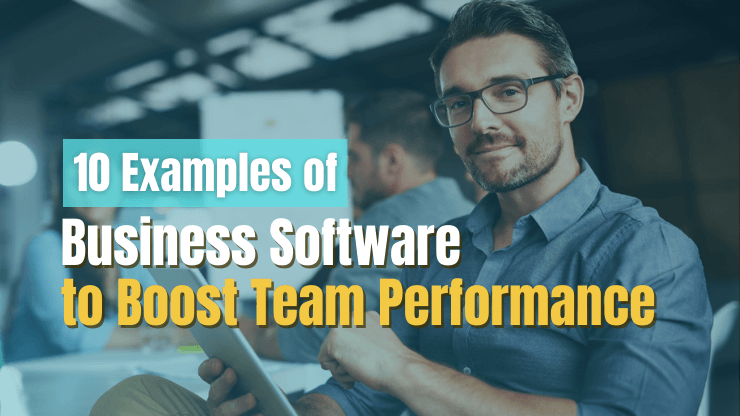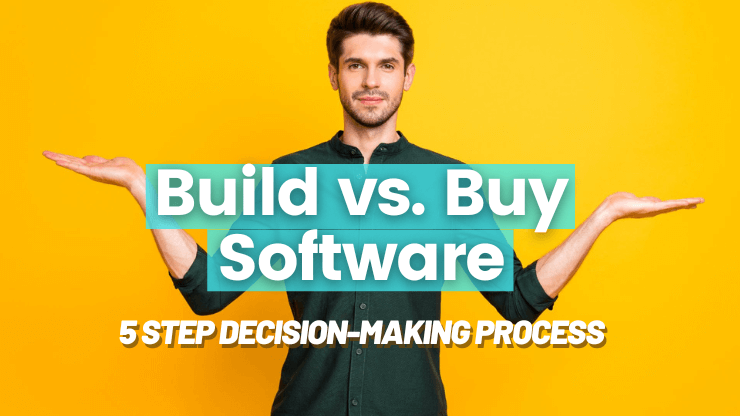You know you need software to help you scale your business, but you aren’t sure if you should develop custom software or buy something off-the-shelf. If you’re struggling to compare the ROI of both options, you aren’t alone. In fact, it’s so difficult that over 68% of teams rarely or never measure the ROI of their IT initiatives at all!
The good news is that there are steps you can take to help make the decision between custom and off the shelf software. In this article, you will learn 6 clear-cut steps, so you can make the right decision for your business.
Pros & Cons of Custom Software
Businesses are often faced with the difficult decision of choosing between custom software or off the shelf software when they’re looking to streamline business processes and scale their business. Choosing custom software can provide a tailored solution to the business’s exact needs and reduce recurring expenses, however, this comes at the cost of higher upfront costs and longer lead times to develop and launch the software.
Let's take a look at the pros and cons of custom software:
Pros
- Tailored to your exact business needs
- Greater control over security and data
- Can evolve with business needs
- Complete ownership with low recurring expenses
- Changes and customization can be done relatively easily
Cons
- Higher upfront costs
- Lead times to develop and launch can be long
- Requires management of a development project
- May be difficult or expensive to get post-launch IT support
- Quality is harder to predict
Pros & Cons of Off-The-Shelf Software
The alternative to custom software is off-the-shelf software. This kind of software is readily available for purchase or subscription and can sometimes even allow for light customization. Businesses often choose to go this route because of the low up-front costs and quick setup. However, off the shelf software also has drawbacks, such as low flexibility to adapt to business needs, limited customization options, and typically higher recurring expenses.
Let's take a look at the pros and cons of off the shelf software:
Pros
- Usually lower up-front costs
- Quick setup and readiness to use
- IT support is easily available
- People may already know how to use it
- Quality is easier to predict up front
Cons
- Low flexibility to adapt to business needs
- Can’t evolve with your business needs
- Pay for features you don’t need
- Limited or no integration functionality
- Typically requires a high recurring expense
Custom vs Off-The-Shelf Software - 6 Steps to Decide
Making the right choice between custom software development and purchasing an off the shelf solution can be tricky. As we have seen, there are pros and cons on both sides. There is no one “right” choice, but rather a multitude of factors specific to your business that may lead you to choose one solution over the other to help you meet your goals such as gaining a competitive advantage in the market, maximizing ROI, or expediting growth.
With that in mind, let’s walk through the 6-step process to help you decide.
Assess your needs
Before anything else, you need to understand your business’s needs. In other words: why you are looking for software in the first place. Without a clear understanding of what business processes you are trying to optimize or what problem you are trying to solve, it will be impossible to find suitable off the shelf solutions or scope out a custom development project.
To begin assessing your needs, ask questions such as:
- What issue or challenge am I trying to solve?
- What business operations need to be optimized to gain a competitive advantage?
- Will business processes change as the business grows?
- What are my top priorities for a new software?
Aim to identify one or more specific business processes that will be addressed with the new software. Once these have been identified, analyze them. This involves understanding how the process works, what tasks are involved, and what inefficiencies or gaps can be addressed with a new software solution. Bring in other team members as needed to ensure you have a full picture of each business process.
PRO TIP: Depending on the complexity of the business process you are looking to optimize, you may want to create a business process map to help with your analysis. Doing so can give a more complete picture of how the business process works from start to finish as well as allow you to collaborate with internal end-users or team members who are involved in the process.
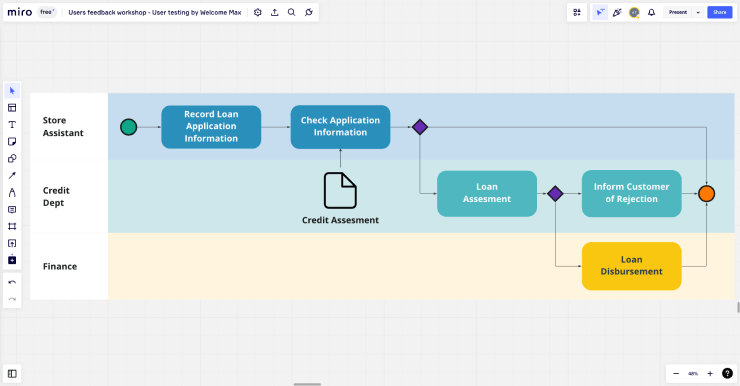
Research off the shelf software solutions
Now that you have a clear idea of what real business problem you want to solve with your software, you need to begin researching specific solutions. Start by finding off the shelf products or software applications that might meet your needs.
Take a look at their websites and marketing materials. Get a sense for their brand and target audience. If you feel it could be a good fit, start reading reviews. When you’re ready to engage for a demo or trial of the off the shelf solutions, consider asking questions such as:
- What security measures do you have in place to ensure my data is safe?
- Are there any additional costs for additional features or users?
- What is the uptime and availability of the service?
- What kind of technical support do you offer?
- What is the process for canceling my account?
- Are there any contracts or long-term commitments required?
- What scalability options are available?
- Are there any restrictions on usage or features?
- Are there any restrictions on data storage or access?
- Are there any limits on the number of users or transactions?
PRO TIP: To fully evaluate the viability of a particular off the shelf solution, put together a proof of concept. In this way you can document specifically what your needs are and systematically evaluate them during a free trial period with the software.
Check out our 8 Step Proof of Concept Template article for more details.
Get custom software solution estimates
Now that you’ve looked at off the shelf products, it’s time to turn your attention to considering custom software development services. To help you weigh your options, you need to get a few cost estimates from custom software companies. In order to get a realistic cost estimate, you need to have your software requirements documented.
Now, don’t think you need to have everything about the potential software defined at this stage, but you should have a decent plan laid out before you start reaching out to vendors. A simple list of requirements along with basic mockups, diagrams and/or workflows is a good place to start. It can also be helpful to assess the general technical skills that will be needed to build your custom solution.
Once you have this in hand, start looking for companies that specialize in custom built software. There are plenty of resources where you can find custom development companies including:
- Use Google to search for software development companies. Both paid and organic results can be helpful. From individual company websites you can get information on their software development services, industries they work with, their previous clients and their work processes.
- Browse software development review and rankings websites. One of the most popular of them is Clutch. You can view the search results by location, minimum project size, average hourly rate, industry focus, and more.
PRO TIP: To improve the accuracy of the estimates you receive from custom development companies, put together a software requirements specification (SRS) document that outlines:
- Product summary and scope
- Intended audience
- Assumptions and dependencies
- Functional requirements (what the system is supposed to do)
- Non-functional requirements (how the system should perform)
- Acceptance criteria
Read More:
7 Easy Steps to Nail Your Software Requirements Specification
6 Steps to Accurately Estimate Software Development Costs
How to Choose a Software Development Company in 10 Steps
Compare costs and ROI
At this point, you should have rough cost estimates from both off-the-shelf and custom software solutions. Review each estimate carefully and look for line items that include the following costs:
| Custom software | Off-the-shelf software | |
| Up-front costs |
|
|
| Long-term costs |
|
|
With your cost estimates in hand, you can begin to estimate your return on investment (ROI). Software ROI can be defined as an organization’s gain or benefit from implementing new software or technology. It can be calculated as:

While the investment cost is simple to calculate or define, benefits or gains from a custom software investment or even the purchase of an off-the-shelf product may vary from one business area to another. It may result in increased revenue, improved employee productivity, a rise in automation, or even higher cost optimization.
PRO TIP: Because ROI can be seen in a variety of areas (some more qualitative than quantitative), calculating ROI can be challenging. Consider selecting one or more areas where you specifically want to see the impact of your software and go from there. For example, you could calculate ROI as it pertains to:
- Revenue over the next 2 years.
- Employee productivity over the next 5 years.
- Average time to close a sale over the next 12 months.
Read More: 10 Software ROI Factors You Should Measure & Improve.
Weigh pros and cons
Hard ROI numbers are one way to help make a decision between custom software and off-the shelf software, but businesses can look at other pros and cons of both options as well to help them make a well-rounded decision that’s best for their business. Consider questions such as:
- How easy is it to customize the off the shelf solution to fit the specific needs of the business?
- Are there any important features or functionality I would need to sacrifice with either option?
- How quickly can the custom software development be completed? How critical is the timeline to my business?
- How secure is the off the shelf software compared to the custom software?
- What is the level of risk of each option?
- How will the off the shelf and custom software integrate with existing systems and applications?
- How user-friendly is the off the shelf software compared to the custom software?
- What are the scalability options available with the custom software vs off the shelf solution?
- When would I expect to need to upgrade or move to a new software? How easy would that be with each option?
- What types of support are available for off the shelf and custom software?
PRO TIP: There is no one right answer to what should be the most important factor when deciding between custom and off the shelf software. For one business it may be their short term ability to streamline a process that is preventing them from scaling. For another it may be to improve productivity of the sales team long term.
What’s really important is that your business leaders are aligned on the priorities - regardless of what they are. Use these as a guiding light for making the decision.

Make a final decision
The team has done their due diligence and has weighed the pros and cons of buying off the shelf software or investing in custom software, looking at the ROI of each option. Now, the team must make a final decision about which course of action to pursue.
Once a decision has been made, the team should then draft a Statement of Work (SOW) and sign a contract with the vendor in order to begin the implementation process and ensure that all parties are in agreement with the terms and conditions of the project.
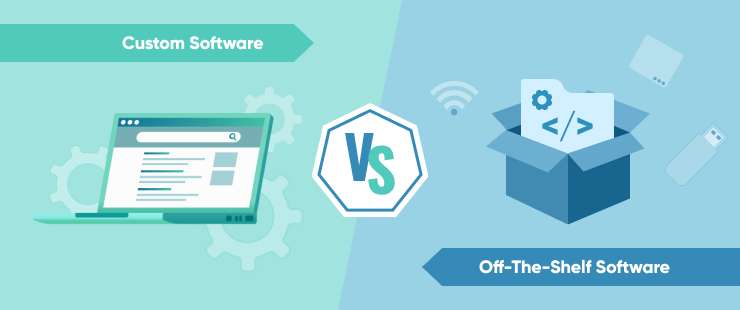
An SOW will help to:
- Ensure that all parties involved in the project understand and agree on the work that needs to be completed
- Provide clarity on the project's objectives and deliverables
- Establish expectations for the project timeline, budget, and resources
- Define the roles and responsibilities of each party involved in the project
- Document the agreed-upon processes and procedures for the project
PRO TIP: Use an SOW template to speed up the process and ensure everything is well-documented.
- If you’re including your SOW as part of an RFP, use the Scope of Work Template (RFP)
- If you’re including your SOW as an appendix to a contract with a software development vendor, use the Scope of Work Template (Vendor Contract Appendix)
Read More: Software Development Scope of Work [Template, Tips & Tools]
Conclusion
Making the decision between custom software and off the shelf software can be difficult. However, it is possible to make an informed decision by following a few clear-cut steps we’ve outlined in this article.
If you’re looking for a software development consulting firm to help you customize existing software or build a custom solution from end-to-end, we’d love to help. Our enterprise web application development company will help you plan, design and build a great software solution. Reach out to get a quote!