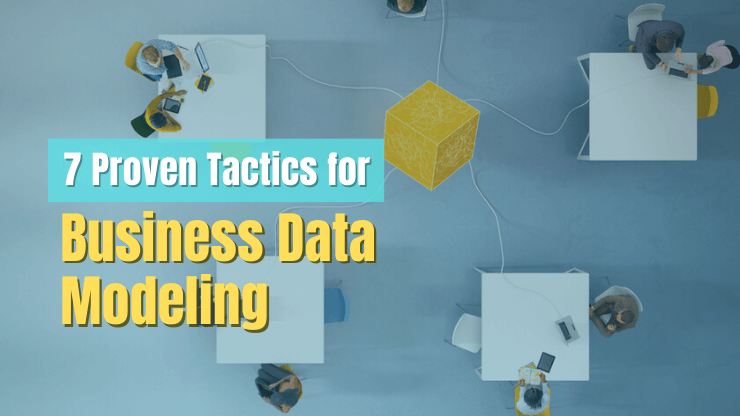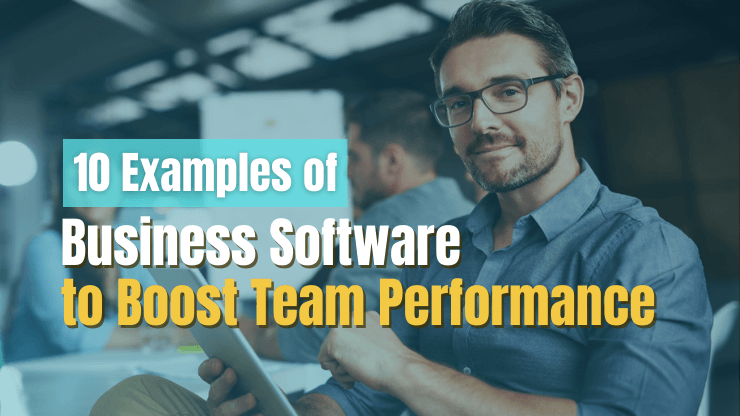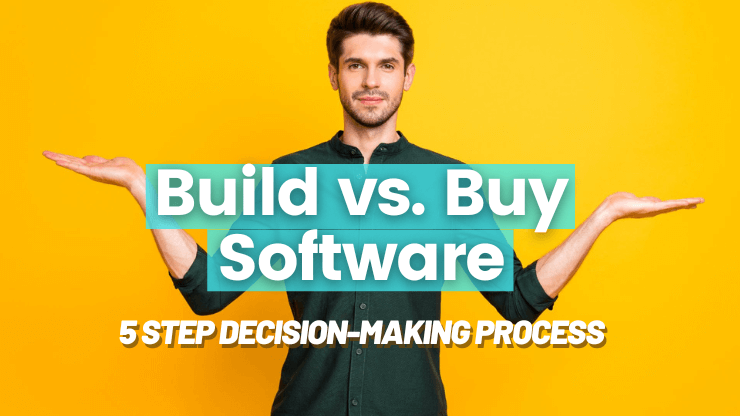Do you want to leverage the latest small business technologies to optimize your business processes and stay ahead of the competition? Do you want to make sure you’re maximizing the ROI of your tech investments?
As technology continues to revolutionize the way we do business, small business owners can benefit greatly from harnessing the power of tech. In fact, 82% of small business power adopters saw an increase in sales and 84% saw an increase in profits compared to their low technology adopter peers.
In this article, we’ll help your small business tackle these questions and more by exploring:
- The top small business technologies you should consider
- Key reasons to invest in technology as a small business
- 8 concrete ways to harness the power of small business technologies
Let’s jump right in!
- What are the most common small business technologies?
- Why invest in small business technology?
- 8 ways to harness the power of small business technologies
- 1. Look for ways to automate business processes
- 2. Leverage AI technology to gain a competitive edge
- 3. Adopt cloud-based solutions to maximize scalability
- 4. Use data modeling to start making better business decisions
- 5. Choose open platforms for maximum flexibility
- 6. Invest in team training to ensure full adoption
- 7. Build a custom solution that’s tailored to your business
- 8. Stay up to date on small business technology trends
- Conclusion
- Custom Business Software Development with SoftKraft
What are the most common small business technologies?
Small businesses rely on various technologies to manage their operations and remain competitive in today's fast-paced business landscape. Among the most popular and essential technologies are:
- Team communication software: Especially in the age of remote work, tools like Slack and Microsoft Teams provide a seamless way for organizations to communicate on both desktop and mobile devices. The right communication tool can help business leaders ensure that remote workers as well as in-person staff are able to communicate and collaborate effectively.
- Project management software: Having one platform that is used to document and track project tasks and progress can help small business teams streamline processes and keep projects on track.
- Customer relationship management (CRM) software: CRM systems can be used to capture data from new customers, track sales, and maintain relationships with consumers, all of which are crucial for any business looking to improve their customer retention and conversion..
- Document management software: This type of software helps businesses organize, store, and send important documents internally as well as externally to clients and business partners.
- Accounting software: Tools like QuickBooks and Xero can be tailored to fit the unique needs of small businesses. These platforms can assist with managing cash flow, tracking expenses, generating financial statements, and more.
- Marketing automation software: Marketing software like Marketo and Hubspot can help the chief marketing officer or other digital marketing staff streamline their marketing efforts and engage with customers more effectively by tracking customer engagement, monitoring social media advertising performance, and optimizing influencer marketing strategies, among other things.
- Human resources management (HRM) software: This type of software helps businesses manage their human resource activities, such as recruitment, payroll, and performance management. It simplifies HR processes and ensures compliance.
- Business intelligence (BI) software: To analyze consumer behavior data, sales data, and other BI data, teams can use BI software tools to make informed decisions. It's an excellent tool for identifying trends, assessing performance, and making predictions that can help businesses grow and succeed.
Why invest in small business technology?
Embracing technology can be a game-changer for your business. Instead of wasting time on manual work or dealing with cumbersome, inefficient processes, your team will be able to focus on more strategic work. Deploying the right business technologies can lead to:
- Improved collaboration: Business software can provide a means for teams to communicate, share information, and work together more effectively.
- Increased efficiency: Business applications can streamline processes and automate mundane tasks, allowing many businesses to get more done in less time and save on their budget at the same time.
- Faster business growth: Software tools can help businesses scale up quickly, allowing them to focus on revenue growth and expansion rather than tedious workflows and unorganized business processes.
- Improved customer satisfaction: The right software tools can eliminate human error and allow support staff to use their skill sets on more strategic work. This can result in a company delivering better, more consistent customer service and increased levels of customer satisfaction.
- Enhanced decision making: Business management software can provide insights and data analytics to help businesses make informed data-driven decisions that can improve their performance.
8 ways to harness the power of small business technologies
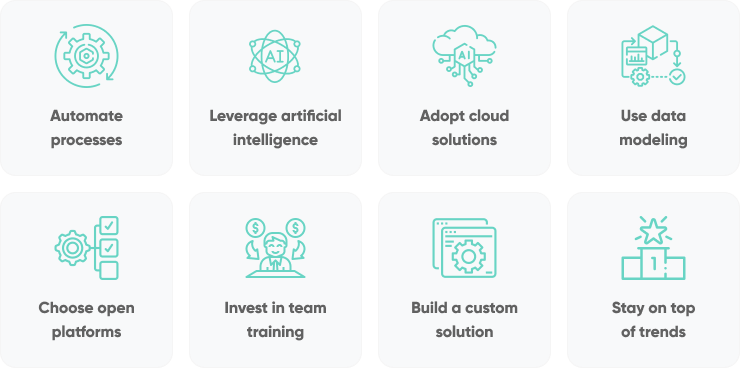
You know you want to utilize technology in your small business, but you may not know where to start to select the right technologies and ensure you’re maximizing the ROI of your investment. To help you overcome these challenges, let’s walk through 8 concrete ways you can harness the power of technology in your business:
Look for ways to automate business processes
When you need to scale your business but don’t have the resources to hire new employees, look for ways to automate your business processes. Automation can be a great way to reduce manual work, save time, and improve efficiency. When done right, automation can help you to become more efficient and productive, help you complete tasks with improved accuracy, and free up time for more strategic and business-critical tasks.
When just getting started with automation, we suggest automating one or more of the following:
- Leverage digital workflows: Utilize digital workflow software tools such as Microsoft Flow or Zapier to automate business operations, such as sending automatic notifications or emails to customers or employees.
- Sales follow ups: Small businesses can use CRM automation tools like Zoho CRM or Salesforce to automate their sales processes. These tools allow businesses to track and manage customer interactions, automate lead nurturing, and streamline the sales pipeline.
- Invoicing and bookkeeping: Small businesses can automate their accounting and bookkeeping tasks by using software like QuickBooks or Xero to manage their finances. These platforms can help in tasks such as invoicing, payroll management, and expense tracking.
- Social media posting: Small businesses can use social media automation tools to schedule and publish posts across various platforms. Tools like Hootsuite, Buffer, and Sprout Social allow businesses to create and schedule content in advance, saving time and effort while ensuring a consistent social media presence.
PRO TIP: To get the most out of automation, start small by automating simple tasks such as email responses, data entry, and scheduling online meetings. Once you have the basics down, consider investing in more sophisticated automation tools to help with more complex tasks.

Read More: 6 Steps to Maximize the ROI of Business Process Improvements
Leverage AI technology to gain a competitive edge
Artificial intelligence (AI) technologies have the power to transform how small businesses operate, bringing increased efficiency, automation, and cost savings. Incorporating the latest technologies that have AI built in can give small businesses a competitive edge and help them remain relevant in the market. To stay ahead of the curve, small businesses should consider implementing AI in one or more of the following ways:
- Automation: AI has the ability to significantly enhance automation tools by enabling intelligent automation. Rather than simply following pre-programmed rules, intelligent automation powered by AI can adapt and learn from data, allowing it to make decisions and perform tasks with greater accuracy and efficiency.
- Predictive analytics: AI can be used to analyze customer information and make predictions about future customer behavior. This can help small businesses anticipate customer needs and develop strategies to better serve their customer base.
- Personalization: AI can be used to provide personalized experiences for customers, such as tailored product recommendations and personalized content on your website or ecommerce store.
PRO TIP: Don’t be afraid to test out AI tools. A great place to start to understand how AI technology works is by using ChatGPT. Experiment by asking ChatGPT to help with one or more of the following tasks:
- Generate an outline for a new blog
- Write a marketing email
- Brainstorm and research content topics
- Generate polls and feedback surveys
Once you feel more confident with AI technology, look for AI-powered tools that can be integrated directly into your technology stack.
Read More: AI in Business - 5 Proven Strategies to Get Started
Adopt cloud-based solutions to maximize scalability
Cloud-based solutions provide small businesses with cost-effective and scalable options to maximize their capabilities. By adopting cloud-based solutions, teams can access the same technology and services as larger companies, while reducing their need for IT infrastructure and personnel. To leverage these benefits, small businesses should:
- Assess current IT needs and identify services that could benefit from moving to the cloud. Think about what your small business needs and consider how cloud-based solutions can help address those needs, whether it's increased storage, more powerful processing capabilities, or better collaboration tools.
- Evaluate cloud solutions and consider all necessary customizations that would be required to meet your needs. Look for cloud providers with flexible pricing models such as pay-as-you-go or subscription-based billing to ensure scalability and cost-effectiveness.
- Create a transition plan for moving data and applications to the cloud, which also includes a strategy for ongoing cloud management and maintenance.
Use data modeling to start making better business decisions
Embracing data modeling can help small businesses gain valuable insights from their data, make informed decisions, and identify trends and opportunities that can drive growth and success. By modeling your data, you’ll document what data you have, how you use it, and what your requirements are surrounding usage, protection, and governance. Through data modeling, your organization:
- Creates a structure for collaboration between your IT team and your business teams.
- Exposes opportunities for improving business processes by defining data needs and uses.
- Saves time and money on IT and process investments through appropriate planning up front.
- Reduces errors (and error-prone redundant data entry), while improving data integrity.
- Increases the speed and performance of data retrieval and analytics by planning for capacity and growth.
- Sets and tracks target KPIs tailored to your business objectives.
Choose open platforms for maximum flexibility
To create a comprehensive and scalable tech stack, small businesses should prioritize open platforms that enable flexible data exchange between technologies. Choosing open platforms that easily integrate with other systems ensures seamless data flow throughout the tech stack. Here are some tips for selecting and integrating open platforms into your tech stack:
- Research and understand the capabilities of different platforms to identify the best fit for your business needs
- Prioritize platforms that offer strong support for open APIs to ensure easy integrations with other software
- Take advantage of open source libraries and frameworks to build custom applications and services
- Utilize cloud-based services to minimize the need for additional hardware or software installations
- Ensure any platforms used are compatible with the existing tech stack and can exchange data easily with other platforms.
PRO TIP: If you need help building a flexible tech stack or assessing the interoperability of various software solutions, consider working with an interim CTO locally or remotely. This person can help you ensure the technologies you are selecting will effectively work together and provide you the flexibility you need. Check out Software Development Consulting Services for on-demand technical leadership services.
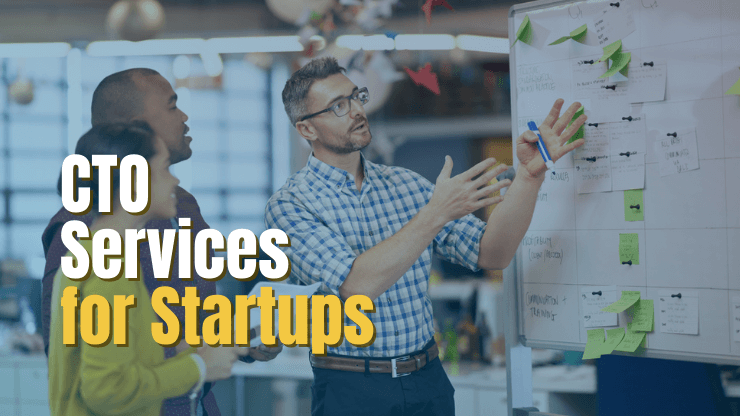
Invest in team training to ensure full adoption
Small businesses must invest in team training to ensure full adoption of new technologies. Training plays a crucial role in helping teams understand the new technology and become comfortable using it.
To help achieve full adoption of new technologies you should:
- Establish a clear system for onboarding new technologies and training employees
- Take advantage of available resources, such as webinars, tutorials, and user manuals directly from the software vendor
- Offer incentives for employees to learn and use new technologies
- Provide ongoing support and resources to ensure teams are comfortable using the new technologies long term
- Track adoption rates and progress to ensure the team is making progress in adopting the new technologies
Build a custom solution that’s tailored to your business
Every small business owner has a wealth of software solutions available to them off the shelf. However, there are times when a custom software solution might be the best choice. Building custom software might feel like a daunting task, but at times it can offer a simpler solution compared to heavily customizing an off the shelf solution.
When deciding between custom business software and an off-the-shelf solution, your team should consider your specific business needs and goals to find the right option for you.
| Custom Software | Off-the-Shelf Software |
|---|---|
| Tailored to your exact business needs and changes and customization can be done relatively easily | Customization options are limited and low flexibility to adapt to needs over time |
| Complete ownership with low recurring expenses | Typically requires a high recurring expense and pay for features you don't need |
| Higher upfront costs | Usually lower up-front costs |
| Lead times to develop and launch can be long | Quick setup and readiness to use |
| Greater control over security and data | Less control over security and data |
| May be difficult or expensive to get post-launch IT support | IT support is easily available |
PRO TIP: Anyone that has been through the process of developing a custom solution will tell you that your business partners matter. As a small business, you should look for a partner who specializes in working with companies of your size, who understands the unique needs of a growing business, and who can provide you with the technical skills needed to bring your software idea to life and maximize your ROI.
Read More:
Stay up to date on small business technology trends
It is important for small businesses to stay up to date on small business technology trends in order to remain competitive and take advantage of new opportunities. Staying informed of the latest trends and developments in technology can help small business owners make more informed decisions that can positively impact their business. Here are some tips for staying up to date on small business technology trends:
- Attend tech conferences, seminars, and workshops to stay informed of the latest developments in tech.
- Build relationships with other small business owners and industry professionals to get first-hand updates on the latest trends.
- Research emerging technologies and read reviews to determine which ones may be applicable to your business.
- Join online forums and social media groups to stay connected with industry peers.
Conclusion
Small businesses need to leverage technology to stay competitive in today's fast-paced market. By following the 8 tips we covered in this article, small businesses can unlock the potential of technology to boost productivity, accelerate growth, and achieve success.
Custom Business Software Development with SoftKraft
Do you want to scope out what it would look like to build a custom software solution? Our custom software development company would be happy to help!
At SoftKraft we offer custom business software development services to help teams optimize their business processes and accelerate business growth. We’ll work closely with you to understand your unique business challenges, map out a strategic solution, and build software to your specifications so you can maximize your ROI. At the end of the day, the only metric that matters to us is project success.