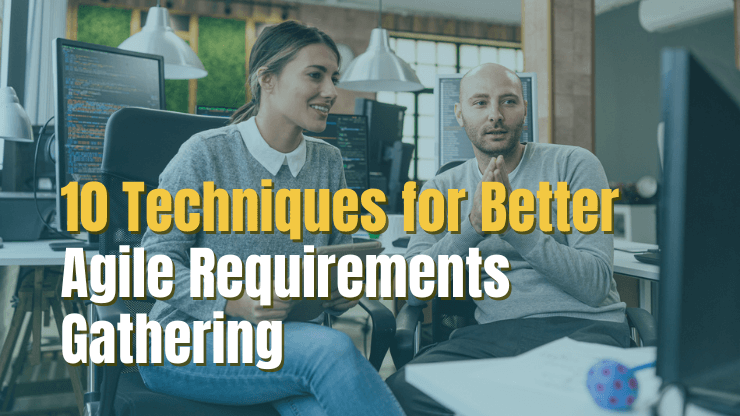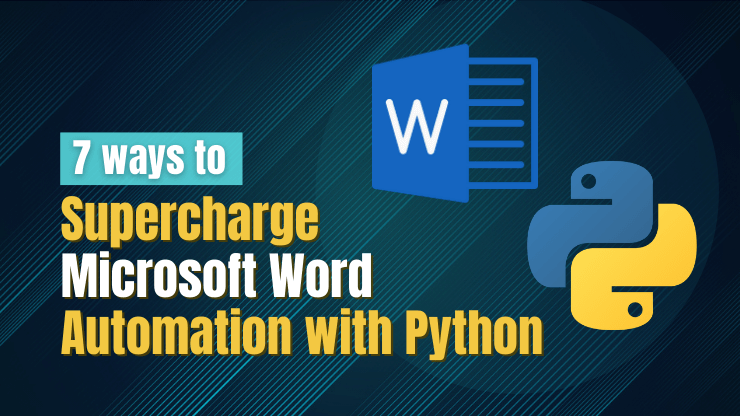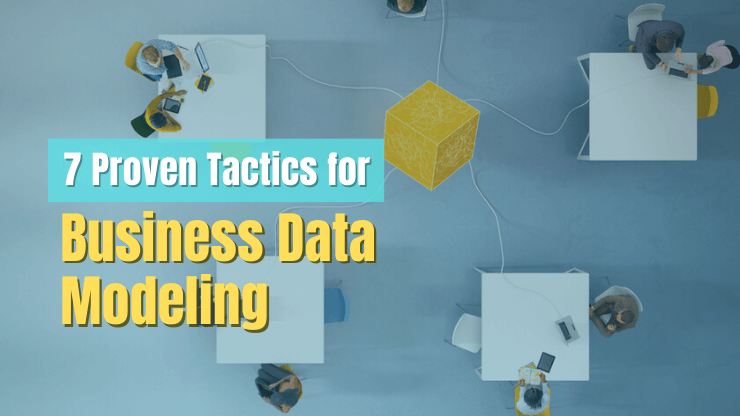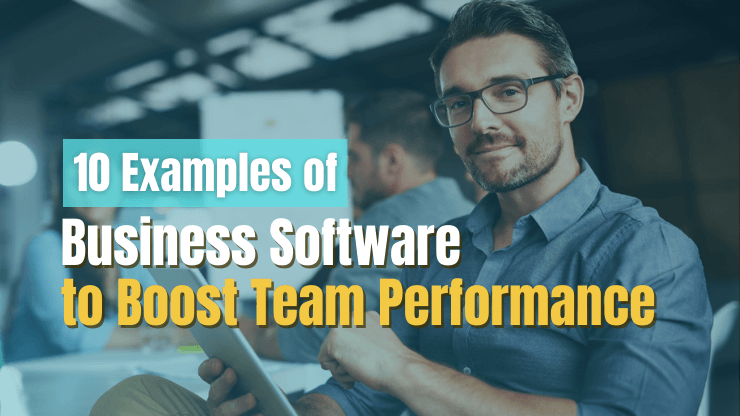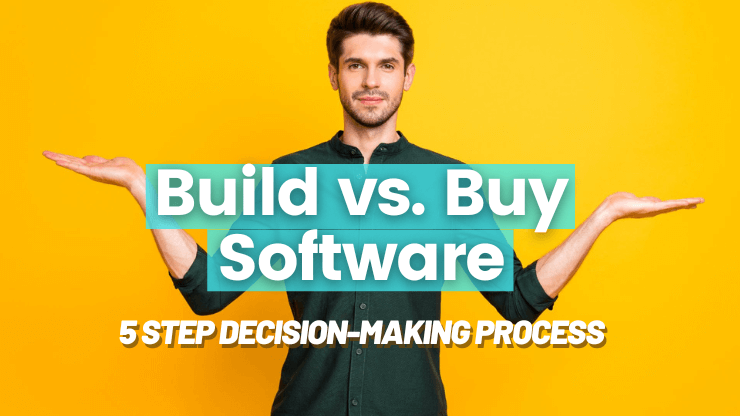Effective requirements gathering in agile software development projects is fundamental to achieving success. With the right approach, your team can prevent costly rework, ensure stakeholder alignment, and guide more effective user needs discovery throughout the project. In fact, on average, for every $1 not spent on requirements analysis:
- $10 is spent on extra implementation cost and delayed ROI
- $100 is spent in business disruption costs when going live
- $1,000 is spent in hidden costs of not meeting expectations over the life of the software
That's why it's important to know the right techniques to use when it comes to agile requirements gathering. In this article, we'll show you how to do it right, with 10 powerful techniques that will help you reduce project risk and ensure stakeholder needs are met.
What is agile development?
Agile development is a project management and product development approach that prioritizes flexibility, collaboration, and incremental progress. It was originally designed for software development, but its principles have been adopted across various industries and disciplines. Agile development focuses on delivering small, usable portions of a product or project in short timeframes called iterations or sprints, typically ranging from one to four weeks.
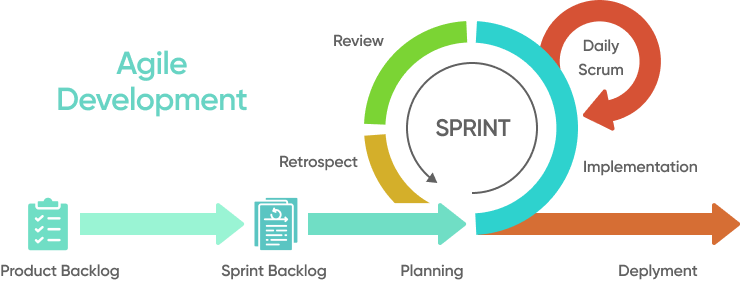
Why is agile requirements gathering important?
Agile requirements gathering can save agile development teams significant time and money down the line by preventing rework, ensuring stakeholder alignment, and guiding more effective user needs discovery throughout the project. The Agile requirements gathering process of continuously eliciting, analyzing, documenting, and managing the requirements throughout the project lifecycle is vital for several reasons:
- Enhancing collaboration: Agile requirements gathering fosters open communication and ensures that everyone has a clear understanding of the project goals, priorities, and expectations throughout the project.
- Accommodating changes: Agile requirements gathering allows the team to incorporate feedback, address new business needs, and make adjustments to the project scope without disrupting the development process.
- Ensuring customer satisfaction: By continuously gathering and refining requirements, the team can better understand the customer's needs and develop a product that meets or exceeds expectations.
- Prioritizing work: The agile requirements gathering technique helps the team to prioritize work effectively by focusing on the most valuable and impactful features first. This approach ensures that the project delivers value incrementally and minimizes wasted effort on low-priority tasks.
- Reducing risks: Continuously gathering and refining requirements helps to identify and address potential risks, issues, or ambiguities early in the project. This proactive approach allows the team to resolve problems before they cause costly project delays.
Read More:
- 6 Steps to Creating a Successful Requirements Management Plan
- How to Write Software Requirements - 12 Do's and Don'ts
10 powerful techniques for better agile requirements gathering
Our goal is to help you achieve the benefits of agile requirements gathering. That's why we've put together a list of ten powerful techniques to optimize your team’s process. By following these steps, you can efficiently and effectively gather, prioritize, and manage agile requirements, leading to a successful product delivery.

Establish a clear project vision
Establishing clear project objectives is crucial when beginning the process of agile requirements gathering. Without a clear project vision, the team may face difficulties in understanding the desired outcome and the overall purpose of the project. This can lead to misaligned expectations, poor communication, and wasted resources as team members work towards different goals or pursue tasks that do not contribute to the project's success.
To define your vision, utilize a template that outlines the vision statement, target user groups, users’ needs, the product description, and relevant business goals.
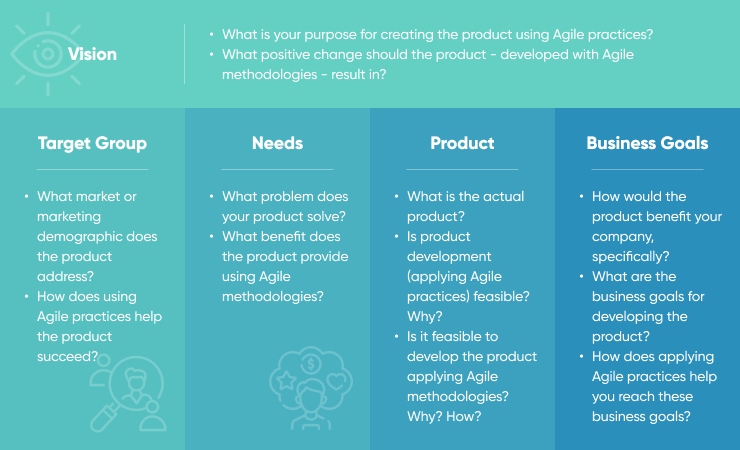
Compiling this information into a single document will allow you to easily communicate and align stakeholders around the vision. Use it to engage stakeholders from various departments, such as product management, development, design, and business, to ensure a comprehensive understanding of the project's goals.
PRO TIP: A high-level project roadmap that provides a visual representation of the project's timeline, major milestones, and dependencies can help to support your vision by helping stakeholders understand the project's trajectory. Throughout the project, it can serve as a reference point for the development team and other business stakeholders.
A project roadmap used in the agile environment could look something like this:
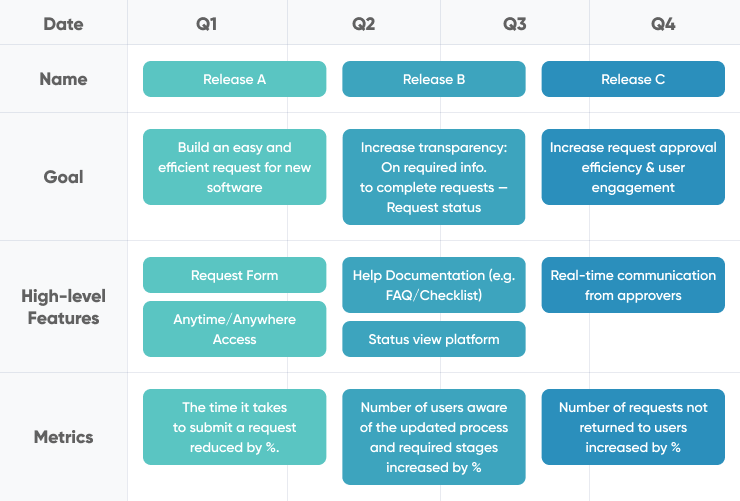
Survey or interview existing users
Surveys and interviews with existing users can be an effective tool for agile requirements gathering because they provide direct input from the people who actually use the product or system. By gathering feedback from users, teams can better understand their needs, preferences, and pain points, leading to more accurate and useful ways to gather requirements.
To conduct live user interviews:
- Identify a diverse group of users who represent various perspectives, roles, and levels of expertise with the software.
- Prepare a list of open-ended questions that focus on users' experiences, needs, pain points, and expectations. Be sure to also ask about any workarounds they may have developed to deal with existing issues.
- Schedule interviews, ensuring that participants have ample time to share their insights and feedback.
- Record and analyze the information collected during the interviews, identifying common themes and trends that can help inform the project's requirements.
Alternatively, the team can develop a survey for users to complete in their own time.
To conduct user surveys:
- Develop a survey that includes questions related to users' satisfaction with the current software, any challenges they face, and their suggestions for improvement.
- Distribute the survey to a large sample of users to ensure diverse feedback.
- Collect and analyze survey responses, looking for patterns and trends that can help the team understand users' needs and preferences, as well as any areas where the existing software may fall short.
PRO TIP: To maximize the effectiveness of surveys and interviews with existing users, utilize a user or customer feedback tool to systematically gather input.
If you’re looking to distribute a simple survey, consider a tool like Typeform that provides a modern and engaging experience for survey-takers.
If you’re looking to get more detailed feedback as part of an interview or survey, consider a tool like usersnap that allows users to tag specific areas of the software that they want to comment on.
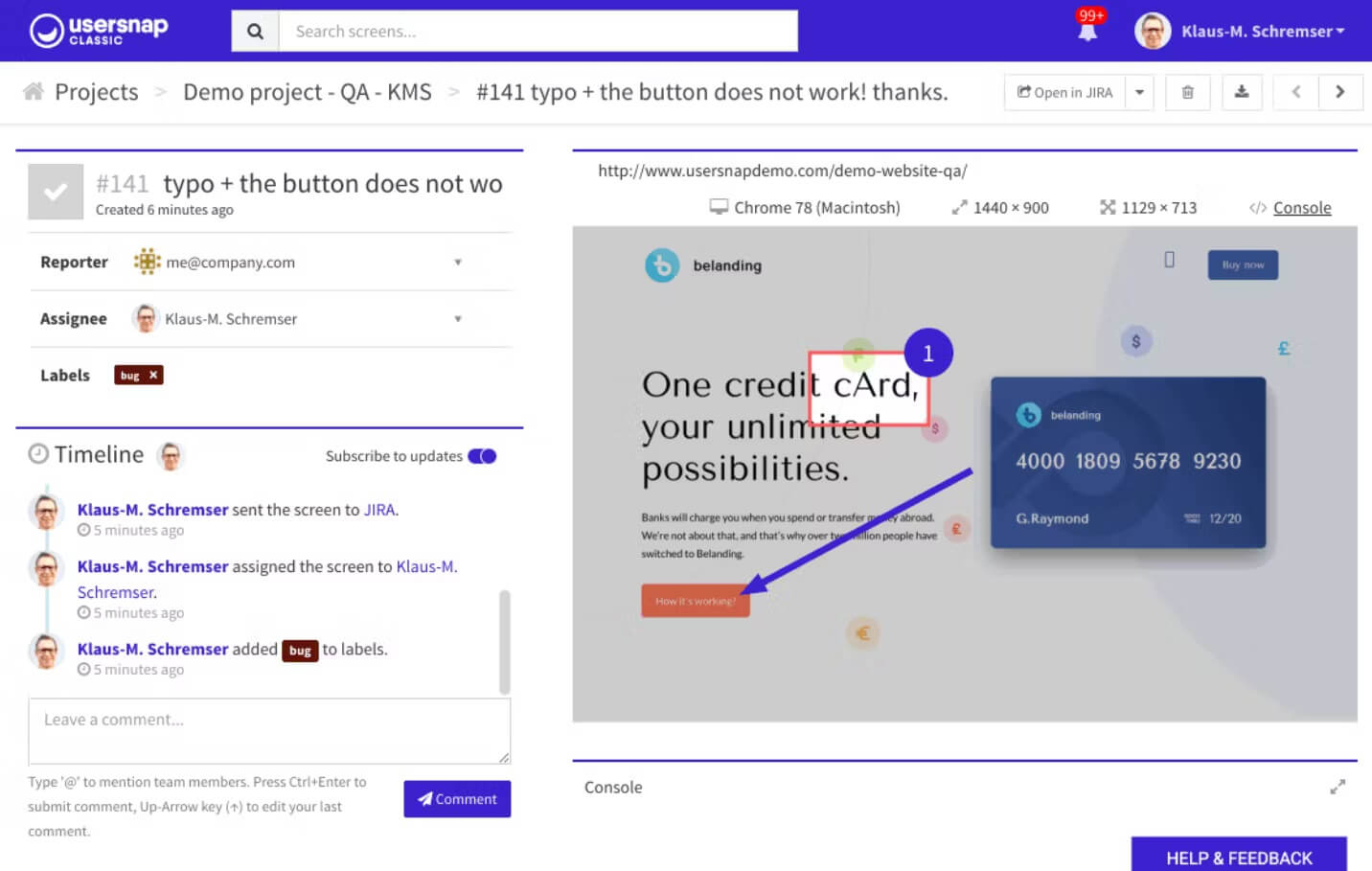
Creating a well-documented feedback-collection process and using a robust tool will make collecting, analyzing, and synthesizing the feedback more manageable - especially when you’re using it as just one of many requirements gathering techniques.
Observe users
Observing users, also known as user observation or contextual inquiry, can be a valuable tool for agile requirements gathering. In comparison to user interviews or surveys, user observation relies on uninterrupted observation of users interacting with the software.
Typically, user observation falls into one of two categories:
- Live observation
- Screen-recorded observation
Whether the observation is done live or a user’s interactions are recorded and observed later, this process can provide a unique window into the user’s natural (or pseudo-natural) environment, shedding light on their needs, pain points, and usage patterns.
To conduct user observations:
- Identify the user groups and contexts: Determine which user groups are relevant to the project and the different contexts in which they use the product or system. This may include various roles, environments, or tasks.
- Plan the observation sessions: Develop a plan for observing users, including the selection of participants, the scheduling of sessions, and the methods for documenting observations.
- Conduct the observation sessions: Observe users as they perform tasks and interact with the product or system in their natural environment. Avoid interrupting or influencing their actions, as the goal is to capture authentic user behavior.
- Take detailed notes: Document the observation sessions by taking manual notes, using a screen recording software, or by using audio/visual equipment. Pay attention to users' actions, the sequence of steps they take, any difficulties they encounter, and their overall satisfaction or frustration with the product or system.
Use the insights to guide discussions, crystalize acceptance criteria, and prioritize business requirements.
PRO TIP: Use a user observation tool like Heap to gather user observation data systematically. Heap is particularly successful at providing a simple, easy-to-use experience for users, while allowing project leaders to track user behavior quickly and easily with integrated session replay.
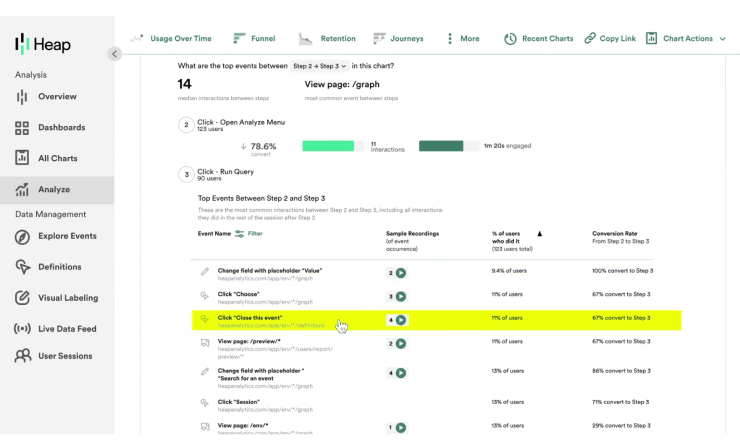
Using a tool like this will help to:
- Streamline the data collection process
- Enable user observation at scale
- Allow team members to replay user sessions as many times as needed
- Reduce the influence on users of a live observer watching over their shoulder
Brainstorm with stakeholders
Brainstorming doesn’t have a good reputation, but, when done effectively, it can be a great way to collaborate and gather meaningful input from users, management, business stakeholders, and technology teams, while embracing agile methodologies.
To host a brainstorming session:
- Decide who to focus on: While you could, theoretically invite a mix of different groups, it’s best to narrow your focus on one set of project stakeholders at a time. This will help people to feel more comfortable and confident sharing their input, and allow you to achieve more tangible results.
- Set clear objectives: Define the goals of the brainstorming session, such as identifying user needs, defining the technical aspect of an agile project, or prioritizing features. Make sure you have aligned your business objectives appropriately to your audience.
- Encourage open communication: Create an environment where everyone feels comfortable sharing their ideas and opinions, even if they differ from the majority. When in doubt, go round-robin and ask each team member for input directly.
- Use facilitation techniques: Employ techniques such as mind mapping, affinity grouping, or dot voting to organize ideas and identify common themes.
- Review the ideas: Work with the project team to compare the ideas generated from the brainstorming session with the product backlog and existing functional and technical requirements.
PRO TIP: Prioritize requirements that come out of a brainstorming session with relevant stakeholders by using a structured prioritization method, such as the MoSCoW technique.
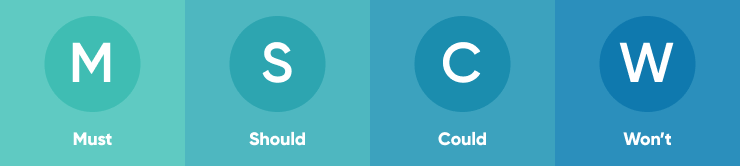
- Must-have: These are essential requirements that the project cannot succeed without. They are critical for the project's success and must be included in the final solution.
- Should-have: Important requirements that are not critical but would significantly improve the project if included. They should be implemented if possible, but the project can still succeed without them.
- Could-have: Desirable requirements that would be nice to have but are not essential. These can be implemented if time and resources permit but can be omitted without jeopardizing the project's success.
- Won't-have: Requirements that are either not necessary, out of scope, or should be postponed to future phases of the project. These items are not a priority for the current iteration.
Using this method can help in categorizing requirements based on their importance, urgency, or impact on the project's success.
Conduct an interface analysis
Interface analysis can be used to examine the interactions between a system and its various interfaces, such as user interfaces, system-to-system interfaces, and interactions with external entities. The goal of interface analysis is to identify the detailed requirements and design considerations for each interface to ensure a seamless, efficient, and user-friendly experience.
Interface analysis generally requires the input of the development team or others who have technical knowledge of the system and a deep understanding of how it interfaces with other systems.
To conduct an interface analysis:
- Identify interfaces: List all the interfaces that the system will have, including user interfaces, system-to-system interfaces, and interactions with external entities. Include contact with APIs and databases.
- Understand users and use cases: Determine who will be using each interface and investigate the tasks they need to perform or the information they need to access.
- Analyze functionality: Investigate the features and functions required for each interface to support the identified use case or user story. This may include the layout, navigation, controls, input fields, and other UI elements, as well as data exchanges between the system and other components. Use requirements management tools like ClickUp or Jira to systematically document the requirements.
- Determine data requirements: Identify the data that each interface needs to exchange with the system, such as input data from users or data sent to other systems. Be specific when defining the requirements and acceptance criteria scenarios, so that the developers understand exactly what is required.
PRO TIP: Use visualization techniques to aid in the interface analysis process. Especially with complex systems, it can be easy to miss or forget interfaces. A visualization tool can help teams validate that all interfaces have been identified and reviewed as part of the process.
For example, you could create a flowchart like this one that shows the screens of your software, along with where the interface points are with other, external tools.
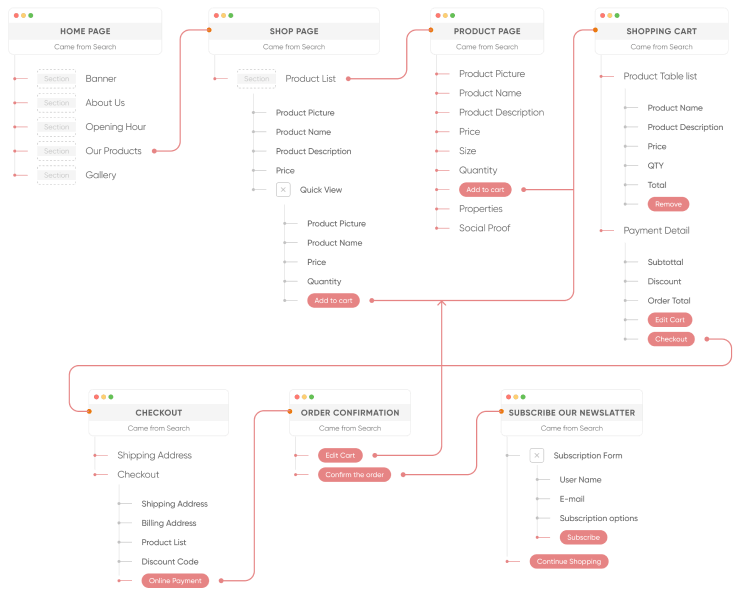
Create user stories
One of the more traditional methods for defining functional requirements is by writing user stories. This method is compatible with the agile methodology, and it can be used at all stages of development to focus on the user's perspective and what they aim to achieve with the system.
User stories are concise and written in plain language, making them accessible to both development teams and stakeholders. They’re really a great way to capture user requirements in a consistent, easy to understand way.
To create user stories:
- Identify users: Determine the different user types or roles that will interact with the system. Work with the product owners to narrow in on specific categories of users, so you can more easily draft stories to match.
- Understand user needs: For each user type, identify their goals, objectives, and the tasks they want to accomplish using the system.
- Write user stories: Create user stories using a simple, non-technical language, typically following the format: "As a [user role], I want to [action], so that [benefit]."
- Break down complex stories: Split larger user stories into smaller, more manageable parts, also known as "epics" and "subtasks."
PRO TIP: Create a story map with a tool like Miro to organize user stories into a visual representation that illustrates the relationships between stories and helps prioritize their implementation.
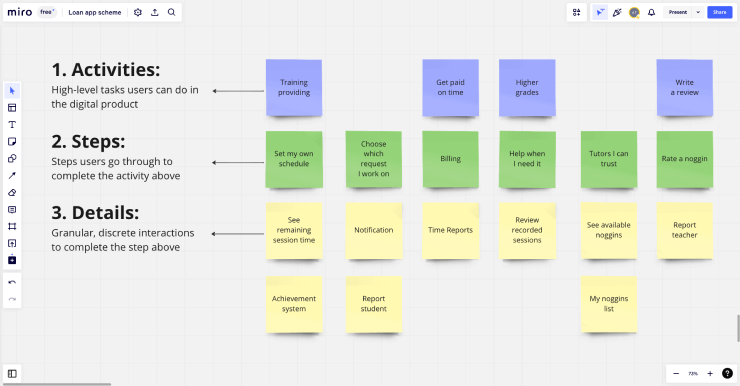
Host a requirements workshop
Agile teams can host a requirements workshop as a collaborative approach to requirements gathering, bringing together stakeholders to discuss, prioritize, and agree on project requirements. In fact, it’s a great way to build a story map like we looked at above, but in a more collaborative way. Instead of working independently to draft user stories, you can act as a group facilitator and guide a live, group workshop using a Miro board designed to build a story map.
To host a requirements workshop:
- Prepare in advance: Clearly define the workshop's objectives and create an agenda to guide discussions.
- Invite the right participants: Include representatives from all relevant stakeholder groups, such as users, business analysts, developers, and project sponsors.
- Assign a facilitator: Designate a skilled facilitator to lead the workshop, keeping discussions focused and productive.
- Encourage active participation: Ensure all participants have an opportunity to share their insights, ideas, and concerns.
- Document outcomes: Capture the workshop's results, including agreed-upon requirements, priorities, and any action items or follow-up tasks.
PRO TIP: Look for ways to combine or customize approaches to requirements gathering to best support your specific team’s needs. For example, if you want to host a requirements gathering workshop, but don’t necessarily want to have it focused on story mapping, consider other possible focuses such as:
- General brainstorming session: Great for early requirements gathering when the project is less defined.
- Affinity diagramming: Works well if you want to focus on grouping and organizing ideas or requirements based on their relationships, themes, or similarities.
- Role-playing or scenario-based exercises: Effective way to gain insights into user needs, pain points, and desired outcomes by acting out interactions with the system.
- Interactive prototyping: Can be used to gather high-level feedback on the structure of design of the proposed solution.
Reverse engineer processes
Agile teams can reverse engineer processes during the requirements gathering stage to uncover hidden requirements, ensure valuable existing processes are not lost, and identify potential process redundancies. This method involves analyzing and deconstructing existing processes to understand their underlying structure, functionality, and purpose.
To reverse engineer processes:
- Identify processes: Determine the processes within the current system that need to be analyzed and understood. Focus on processes that are critical to the system's operation or have a significant impact on user experience.
- Document processes: Thoroughly document the current processes, capturing their sequence, inputs, outputs, and involved actors. Use visual aids like flow charts or diagrams to represent the flow of data and actions within the processes.
- Identify unknown requirements: Examine the processes you have documented to identify requirements that may not have been mentioned by stakeholders or users during other requirements gathering techniques.
- Preserve valuable processes: Ensure that valuable and well-functioning processes are not lost during the development of new systems or improvements.
PRO TIP: When documenting processes, ask the product owner if relevant business process maps like flowcharts, swimlane diagrams, or BPMN diagrams already exist. If so, they can be used to help speed up the reverse engineering process by providing a visual representation of the process and how users interact with it.
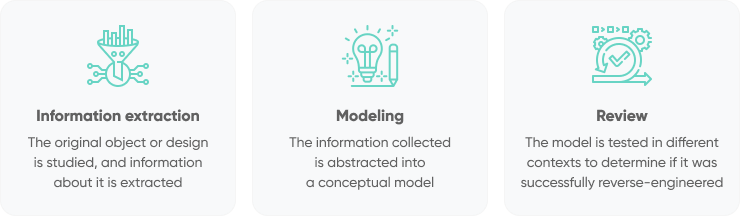
Read More: 6 Truly Essential Business Process Mapping Examples
Analyze documentation
Agile teams can analyze documentation during the requirements process to gain a comprehensive understanding of the existing system, processes, and user needs. This method involves reviewing various forms of documentation to identify requirements, constraints, and opportunities for improvement.

Documentation to analyze includes:
- Training manuals: Guides used to train users on the existing system or software, providing insights into how the current system operates and the tasks users need to perform.
- Standard Operating Procedures (SOPs): Detailed instructions on how to carry out specific tasks or processes, highlighting the current workflow and any potential areas of improvement.
- System or technical documentation: Information on the current system's architecture, data structures, algorithms, and technologies, providing an understanding of the underlying infrastructure and design constraints.
- User guides or help documents: Resources that assist users in navigating and using the existing system, offering insights into common user challenges and potential usability improvements.
- Project management documentation: Records of previous project requirements, scope, timelines, and constraints, which can help identify lessons learned and prevent the same issues from arising in the new project.
- Meeting minutes or stakeholder communications: Documentation of previous discussions, decisions, and agreements related to the project, providing context and rationale for certain requirements or constraints.
PRO TIP: To maximize the effectiveness of analyzing documentation during the requirements process, it's essential to engage stakeholders, such as document authors, process owners, and users.
By collaborating with these key individuals, you can clarify any ambiguous information, gather additional insights, and ensure that the context and intent behind the documentation are accurately captured.
Build a prototype
Agile teams can build a prototype during the requirements gathering process to help visualize the proposed solution, collect user feedback, and identify missing functionality or identify potentially valuable improvements.
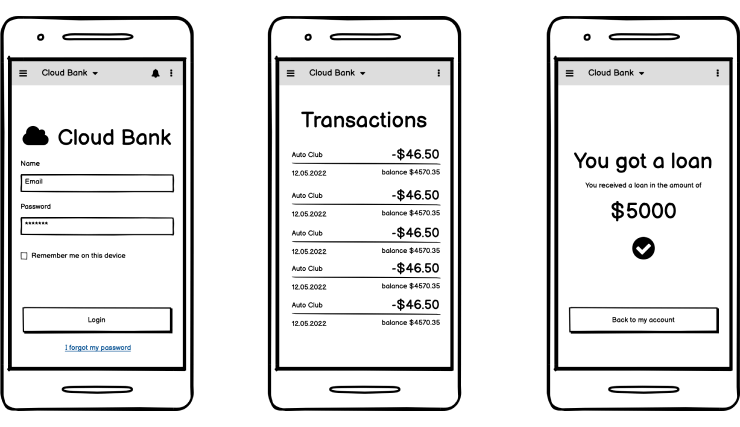
Generally speaking, prototypes are interactive, low-fidelity models that enable stakeholders to experience and explore a concept before investing in full-scale development.
To utilize prototyping, consider building:
- Paper prototypes: Hand-drawn sketches or printouts of interface elements used to explore layout and design options. These are quick, low-cost, and easy to modify, but lack interactivity.
- Wireframes: Basic, digital representations of the interface structure that focus on layout, navigation, and content organization. Wireframes help identify key elements and their placement without focusing on visual design.
- Mockups: More polished, static visuals that include design elements like color, typography, and graphics. Mockups provide a clearer picture of the final product's appearance but lack interactivity.
- Clickable prototypes: Interactive, digital models that allow users to navigate through the interface and perform basic actions. Clickable prototypes give a sense of how the product will function but may not include full functionality or visual design.
PRO TIP: When gathering requirements, start with low-fidelity prototypes, such as paper prototypes or wireframes, to quickly explore concepts and gather initial feedback. Gradually increase the fidelity and interactivity of your prototypes as you refine your understanding of user needs and project requirements.
Read More: UI Design Process - 7 Easy Steps to Make Great UIs Faster
Conclusion
Agile requirements gathering plays a crucial role in ensuring the success of agile software development projects. The 10 powerful techniques outlined in this article can help project teams prioritize work, reduce risks, and deliver incremental value to stakeholders.
If you're looking for help drafting a technically-sound set of requirements, consider utilizing our software development consulting services. We can help you evaluate your business needs and turn them into a detailed set of software requirements that will set you up for a successful development process.
Or, leverage our end-to-end software outsourcing services, where our team will help you plan, design and build a great software product, using proven agile outsourcing principles. Don’t hesitate to contact us for a no-strings-attached consultation.